Log inRegister
Patron Account Overview
About
The Patron Account provides access to all patron-related functions: checking items out; viewing and editing current loans; placing and managing holds; viewing, creating, and managing bills and charges; creating and managing messages to patrons; updating patron information; and other general patron management tasks.Retrieve Patron Accounts
Search for Patron By Name
- From the Home Screen or using the Search menu, click Search for Patron by Name
- In the search form, in the appropriate boxes enter full names or use the first few characters
- The search matches characters in the specific field, from left to right
- The Name Keyword option can be used to search a name, or part of a name, across all name fields and will match the string in any part of the name. This is helpful when searching for patrons with hyphenated names.
- Click Search
- All matching records will populate the list
- NOTE: it is recommended that you change the list columns so that the data displayed in relevant and useful
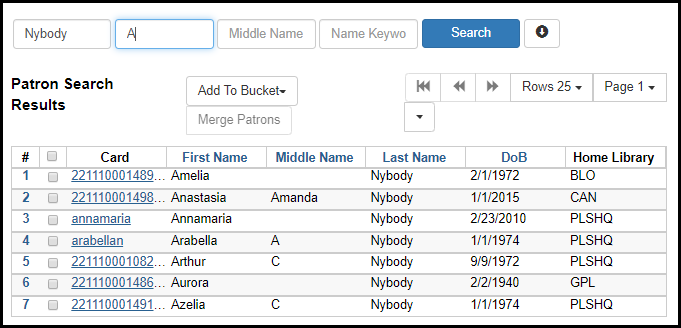
Access the patron record
- Double click the patron record row, or
- Click the Card link to go to Checkout, or
- Click any of the function links: Check Out, Items Out, Holds, Bills, Edit to access those screens
- The function tab will highlight dark blue, indicating the active screen
- If there is an alert on the account it will display before the selected function
- If the patron has bills, the Bills screen will open before the selected function
- Within the function screens, the Patron Search button remains available
- Depending on the action taken on the patron record, clicking Patron Search will open either a blank patron search form or the previous search result list
Scan Barcode in Checkout
- From the Home screen, click Check Out Items
- Scan the patron barcode
- The patron account opens
Patron Summary
Located in a panel on the left side of the patron account, the patron summary provides at-a-glance details about the patron, including activity dates, fines, circ details,Hide or Show Summary
- Once a patron account is opened, the summary information can hidden:
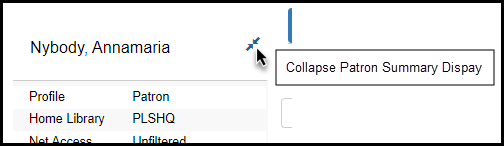
- Once hidden, the sumamry information can be expanded:
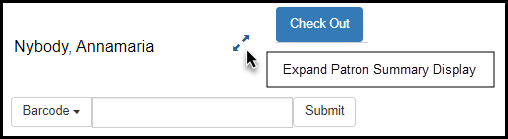
Function links

This work is licensed under a Creative Commons Attribution-ShareAlike 4.0 International License.
 Copyright © by the contributing authors. All material on this collaboration platform is the property of the contributing authors.
Copyright © by the contributing authors. All material on this collaboration platform is the property of the contributing authors. Ideas, requests, problems regarding OWWL Docs? Send feedback
