Log inRegister
OPAC: My Account
v.2.7Concepts
Patron access to their library account via the online public access catalog (OPAC).Login
- On the Owwl.org or OPAC home page, click Login
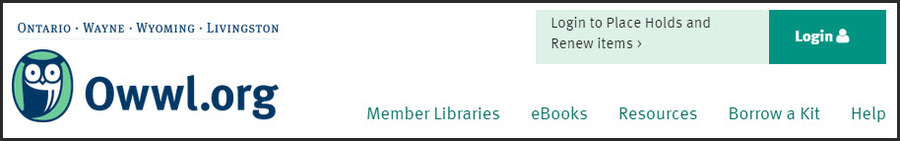
- Enter username or barcode and password, then click Login
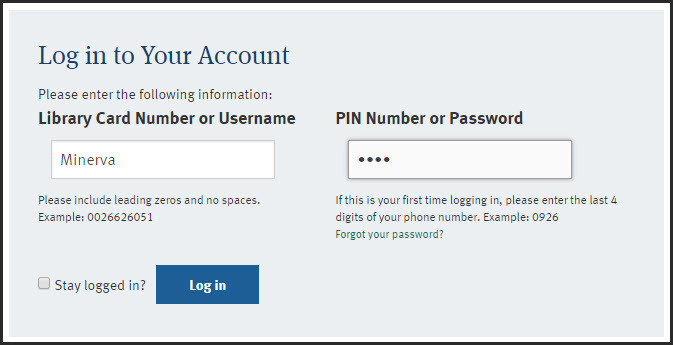
- After logging in, Account Summary information will display, with links to other parts of the account, including checkouts, holds, lists, etc.
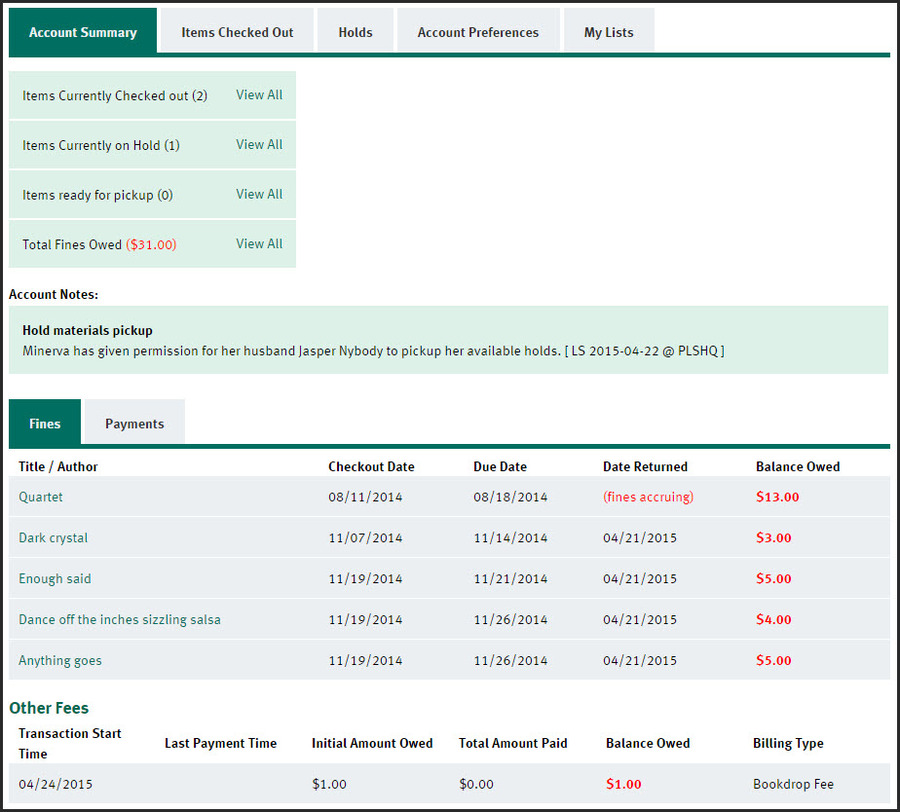
- When the patron is logged in and searching the catalog, they will, by default search their HomeLibrary rather than all libraries.
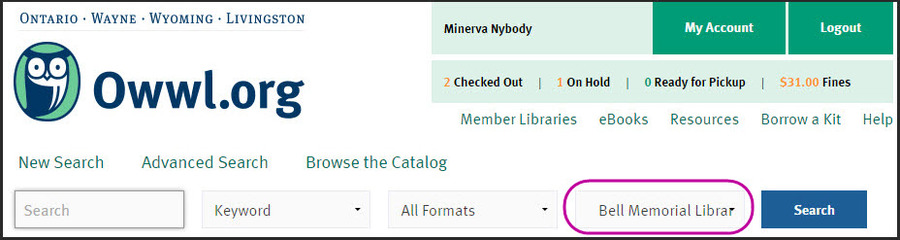
- This can be changed in OPAC: My Account - Account Preferences
- This can be changed in OPAC: My Account - Account Preferences
- When logged in, quick access to account information and the logout button will always appear in the upper right corner of the screen; click any of the links to jump to that part of the patron account.
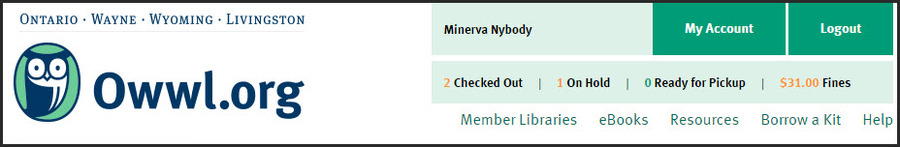
My Account Functions
Account Summary
See: OPAC: My Account - Account SummaryItems Checked Out
See: OPAC: My Account - Items Checked OutHolds
See: OPAC: My Account - HoldsAccount Preferences
See: OPAC: My Account - Account Preferences This includes how to set a custom username for simplified online account login.My Lists
See: OPAC: My Account - My Lists Copyright © by the contributing authors. All material on this collaboration platform is the property of the contributing authors.
Copyright © by the contributing authors. All material on this collaboration platform is the property of the contributing authors. Ideas, requests, problems regarding OWWL Docs? Send feedback
