Log inRegister
Web client - Catalog Record Holdings View
10 Sep 2019 - 14:07
|
Version 10
|
lstratton
About
The Holdings View displays the volume/copy records held by a selected library or all libraries. The list defaults to your workstation library. From this view, staff with "tech" permissions can edit their libraries' holdings, and see other libraries' holdings.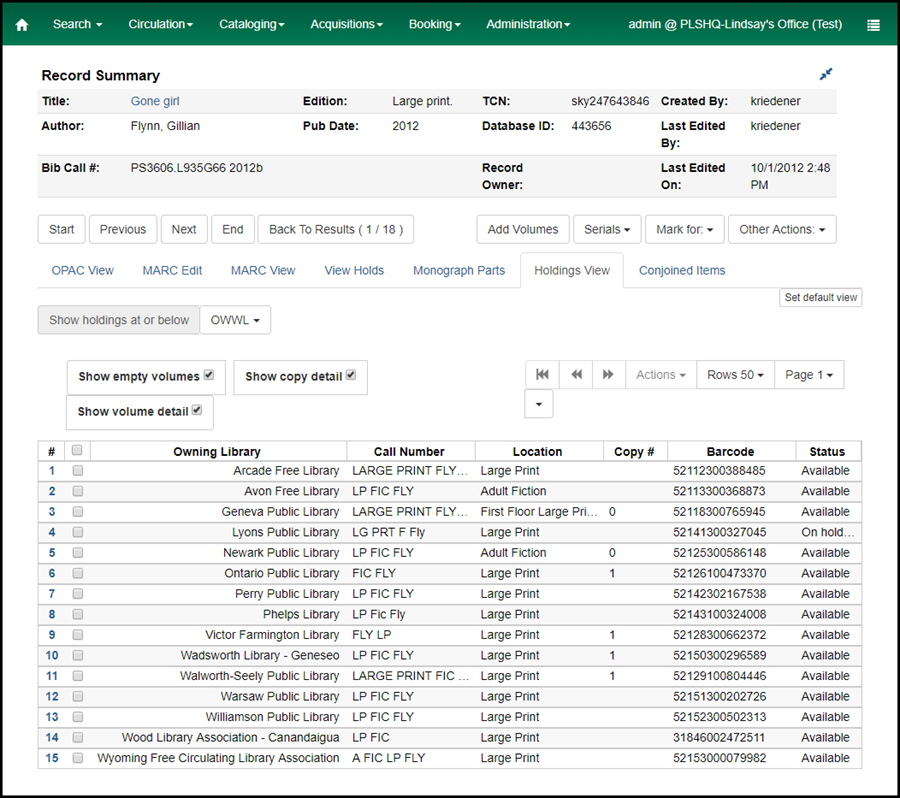
List options
These options can be toggled on or off. PLS recommends leaving all options toggled on. The list does not display libraries that do not have volume and copy records.- Show Empty volumes - If a library has an empty volume record, it will display with copy detail
- Show Copy Details - displays copy-specific data, such as status and barcode
- Show Volume Detail - displays volume-specific data such as copy location and call number
List Actions
Selecting records allows staff, according to their permissions, access tot he following tasks:- Add Items to Bucket
- Make Items Bookable - the Booking Module is not currently used by PLS
- Book Item Now - the Booking Module is not currently used by PLS
- Request Items
- Link as Conjoined to Previously Marked Bib Record - conjoined items not currently used by PLS
- Choose Library for Volume/Copy Transfer Destination
- Item Status (list)
- Item Status (detail)
- Triggered Events
- Item Holds - opens Items Status - Holds/Transits view in a new tab
- Print Labels
- Item as Damaged
- Item as Missing
- Library as Volume Transfer Destination
- Volume as Item Transfer Destination
- Volumes to Previously Marked Record
- Volumes to Previously Marked Library
- Volumes to Previously Marked Record and Library
- Copies to Previously Marked Library
- Items to Previously Marked Volume
 Copyright © by the contributing authors. All material on this collaboration platform is the property of the contributing authors.
Copyright © by the contributing authors. All material on this collaboration platform is the property of the contributing authors. Ideas, requests, problems regarding OWWL Docs? Send feedback
