Log inRegister
New Items Expired Report
v.1.6.0.8Concepts
This report lists all item records where the Circulation Modifier includes the word "New" - as in New Item, New Magazine, New Video - and the Creation Date is two months ago or older.Report Data
- Circulation Modifier
- Shelving Location
- CallNumber
- Title
- Barcode
- Creation Date
Schedule and Access
The report is available from Reports Browse Reports > Run Ad Hoc Reports on-demand, and displays expired "new items" in real time. The report output displays as a chart within the Reports Browse Reports tab. If your library does not have any records that match the criteria "new" Circulation Modifier and creation date, you will see only the report header with no data.Example Report
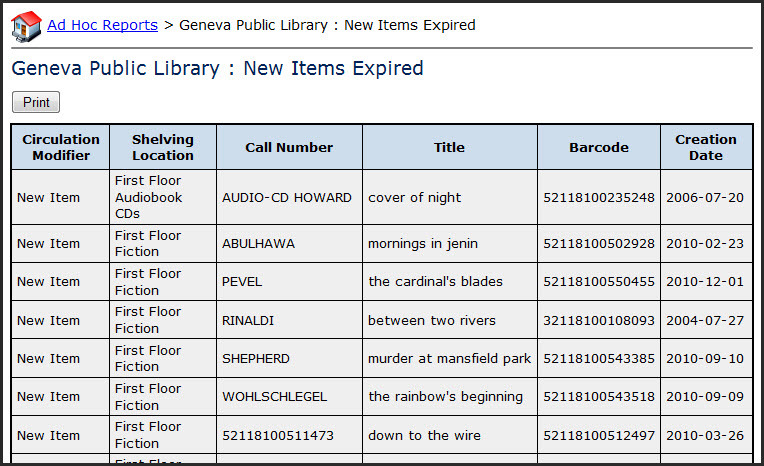
Guidelines for Use
Use to determine which items should be removed from your new items shelving AND update the Circulation Modifier, Shelving Location, or other ItemAttributes to the permanent values.Manipulating the report
This report cannot be sorted or manipulated in its native form. For libraries with long lists, the data can be transferred to a spreadsheet:- Select all the report data
- Press Ctrl+C to copy
- Open Notepad, paste the copied data
- Remove Word Wrap
- Select all text and copy
- Open Excel, paste the text
Make bulk updates in Item Status
Once the list has been transferred to a spreadsheet, follow the steps outlined in ItemsUploadFromFile to create a barcode list to upload into ItemStatus to BatchEditItemAtrributes. Copyright © by the contributing authors. All material on this collaboration platform is the property of the contributing authors.
Copyright © by the contributing authors. All material on this collaboration platform is the property of the contributing authors. Ideas, requests, problems regarding OWWL Docs? Send feedback
