Log inRegister
Inventory by Shelving Location
v.2.10About
This report corresponds specifically to the Items Inventory Process in which a library requests to be set up with a special inventory user account, which is used to log into Evergreen for the sole purpose of scanning on-shelf materials into CheckInItems to update the last edited date. The Inventory by Shelving Location report includes all items that should be in the location scanned. The on-shelf items display with the status "Available" and Last Editor "libinventory". Other items display with different statuses and/or different last editor. To get reports to use for manual weeding or inventorying projects, see Reports Shelflist By Call Number Range or Reports Shelflist By Shelf Location.Select Filters
Select your library and enter the Shelving Location. When entering the shelving location:- Capitalization does not matter - Children's Board Books = children's board books
- Punctuation DOES matter - Childrens is NOT the same as Children's
- If you want a larger range of materials you can use a wild card character - the % sign; but be careful
- Children's% will return all locations starting with Children's... - for example, Children's Audiobooks through Children's Videos
- %Fiction will return all locations that end with …Fiction INCLUDING the word "nonfiction" - for example, Children's Fiction, Children's Nonfiction, Fiction, etc.
Example Report
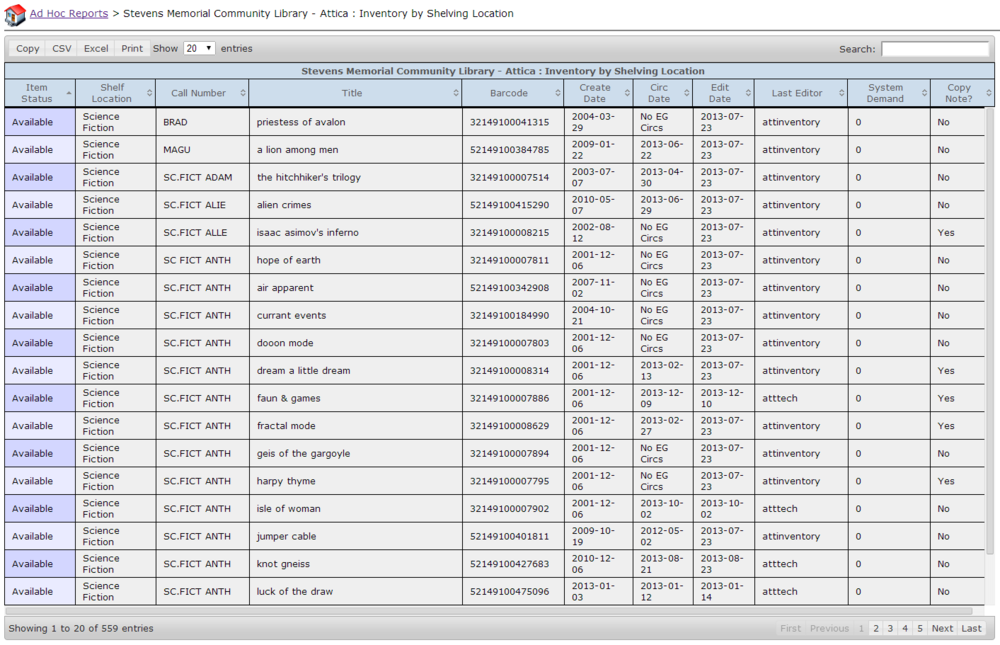
 Copyright © by the contributing authors. All material on this collaboration platform is the property of the contributing authors.
Copyright © by the contributing authors. All material on this collaboration platform is the property of the contributing authors. Ideas, requests, problems regarding OWWL Docs? Send feedback
