Log inRegister
Clean Holds Shelf Report
v.2.7Concepts
The Clean Holds Shelf Report lists holds that have been "on holds shelf" for 2 weeks.Report Data
- Transit Recieve Date - date item recieved at library and hold made available
- Capture Date - date hold captured (from PullListForHoldRequests or Circulation: Check In)
- Request Date - date patron placedhold
- Pick lib
- Patron BC - PatronBarcode
- Author
- Title
- Copy ID - database identifier used by PLS for troubleshooting
- Item BC - ItemBarcode
- Current Status - Items Item Status
Schedule and Access
The report is available on-demand via the Reports Browse Reports function. It is located in the Ad Hoc Reports area. If no holds match the report criteria, no data will display.Example Report
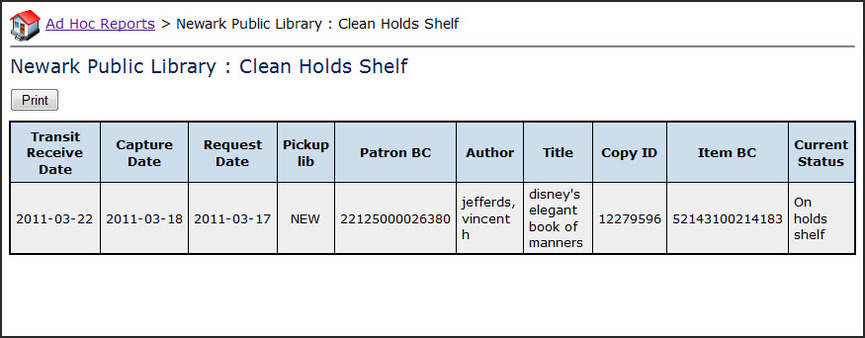
Guidelines for Use
- Check the report on a regular basis
- Pull old hold items from the shelf
- Retrieve the hold patron
- Cancel the hold
- Process item for delivery, next hold for pickup at your library, or reshelving
- BillPatron for the "Hold no-show"; include a note to provide informationabout the hold, etc.
 Copyright © by the contributing authors. All material on this collaboration platform is the property of the contributing authors.
Copyright © by the contributing authors. All material on this collaboration platform is the property of the contributing authors. Ideas, requests, problems regarding OWWL Docs? Send feedback
