Log inRegister
Circ By Shelving Location Reports
Evergreen v.2.2Concepts
The Circ by Shelving Location report lists statistics for circ activity for your items and at your library, listed by shelving location. This information is broken out by your items at your library, other libraries' items at your library, ILLs sent, Non-Cataloged circulations, and In-House use. The report contains 5 spreadsheets / tabs.My Items at My Library, Others Items at My Library, ILLs Sent
These three tabs display the same data columns. Note that "Others Items at My Library" will display the Owning Libraries' shelving locations and numbers for ILLs sent reflect circulation of your items at other libraries.- Shelving Location
- Initial Checkouts
- OPAC Renewals - renewals made by patrons using the online catalog
- Desk Renewals - renewals made by staff
- Total Circ - adds these columns
Non Cat Circ
If you do not use the CheckOutNonCatalogedItems options, this section will be empty. Ortherwise, the Items Non Cataloged Types and total circ will display.In House Use
If you do not use the RecordInHouseUse function, this section will be empty. Otherwise, this information is divided into two sections, one for barcoded items and Items Non Cataloged Types.Schedule and Access
Circ By Shelving Location reports are run monthly, in the first week of the month. Completed Circ By Shelving Location reports are available via the StaffClient:- From a new tab, click Reports Browse Reports
- Click Browse Scheduled Report Output
- Select your library
- Click Custom PLS Reports
- Select Circ by Shelving Location
Report Output
The report is available as an Excel file that can be downlaoded.Example Report
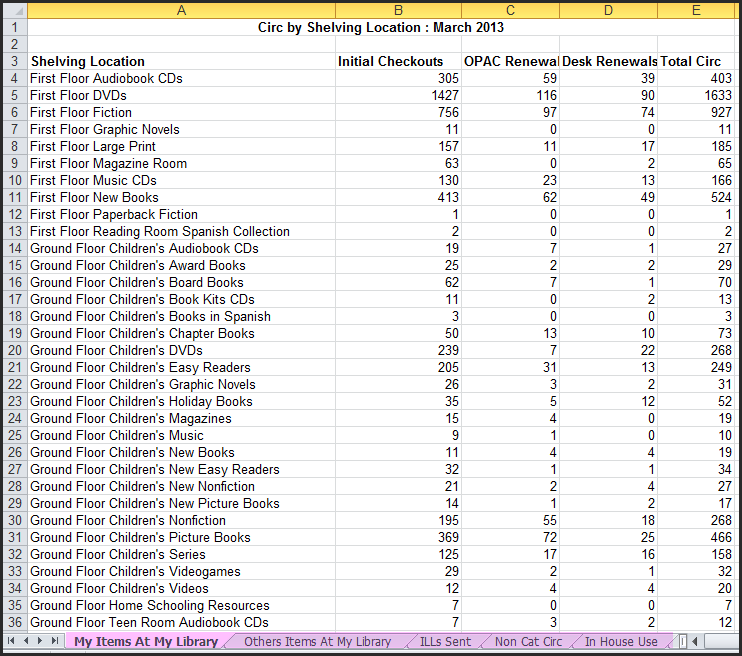
Guidelines for Use
Use these reports to monitor basic collection usage trends by location to see what portions of your collection are used (or not used) to prioritize or evaluate collection development decisions.Manipulating the report
You can manipulate the report to view the data by different criteria. See Reports Excel Tips for more detail Copyright © by the contributing authors. All material on this collaboration platform is the property of the contributing authors.
Copyright © by the contributing authors. All material on this collaboration platform is the property of the contributing authors. Ideas, requests, problems regarding OWWL Docs? Send feedback
