Log inRegister
You are here: Evergreen » OPAC: My Account » OPAC: My Account - Account Preferences » OPAC: My Account - Username
OPAC: My Account - Username
Evergreen v.2.2Concepts
Evergreen allows patrons to create an optional, personalized username for logging into the Online Catalog.- When a new record is created, the username is the same as the patron barcode
- The username is seperate from the patron barcode number
- Replacing the patron's library card number will NOT change the username
- The username can be anything the patron wants
- Patrons must log in to their online account to change their username
- Patrons can only change their username ONCE, however staff can change a patron username within the Staff Client using PatronEdit
- All usernames must be unique
- Patrons can use either their library card number or username to log into the online catalog
- Staff can PatronSearch by username in the Staff Client
- Staff can view the patron username from the PatronAccount
Change OPAC Username from My Account
Patrons can change their own usernames via the online catalog. The can only change their username ONE TIME - if they want a different custom username, it can only be changed by staff using the Staff Client.- Login to the online catalog
- Click Account Preferences
- In the Username line, click Change
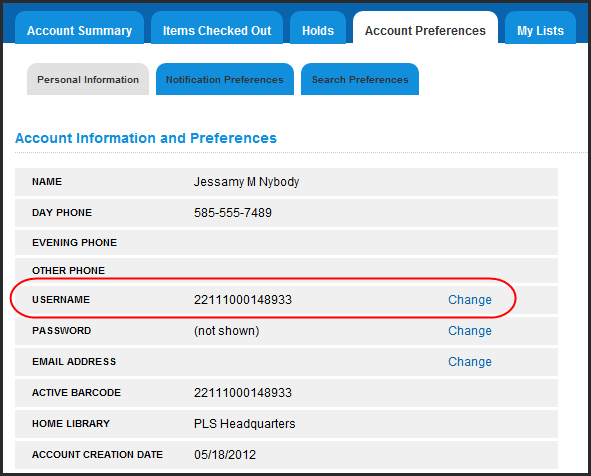
- Enter Current Password
- Enter desired New Username
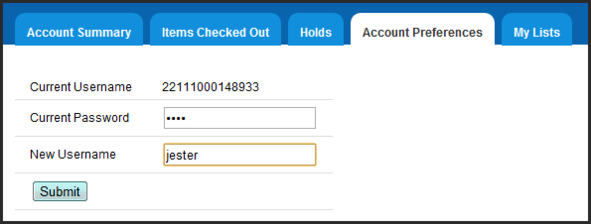
- Click Submit
- At the confirmation, click OK
Change OPAC Username from the Staff Client
Warning: Can't find topic Evergreen.PatronEditCASSIE PC Reservation System Username Requirements
Patrons should use their barcode number to log in to public computers using the CASSIE PC Reservation System. See Cassie Evergreen Special Procedures for more details. Copyright © by the contributing authors. All material on this collaboration platform is the property of the contributing authors.
Copyright © by the contributing authors. All material on this collaboration platform is the property of the contributing authors. Ideas, requests, problems regarding OWWL Docs? Send feedback
