Log inRegister
User Buckets
v.3.3About
User Buckets allow staff to make batch modifiations to patron records for selected record elements:- Home Library
- Permission Group
- Internet Access Level
- Barred flag
- Active flag
- Juvenile flag
- Priviledge Expiration Date
- Patron Statistical Categories
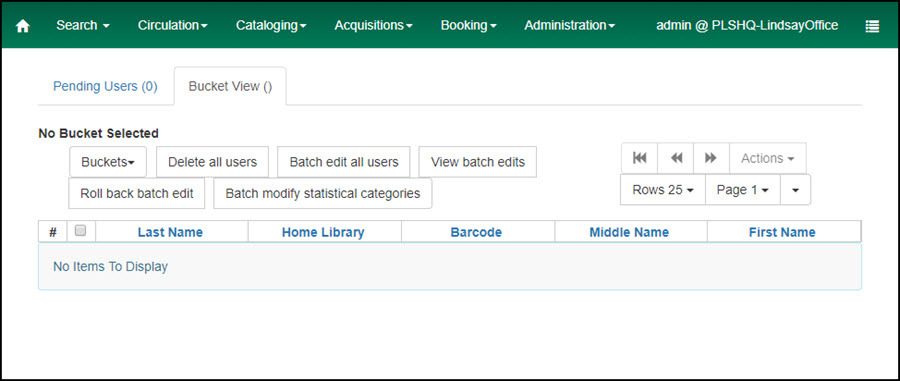
Create new user bucket
From User Buckets > Buckets View
- Click Buckets > New Bucket
- Enter Name and Description
- Check to Share
- Click Create Bucket
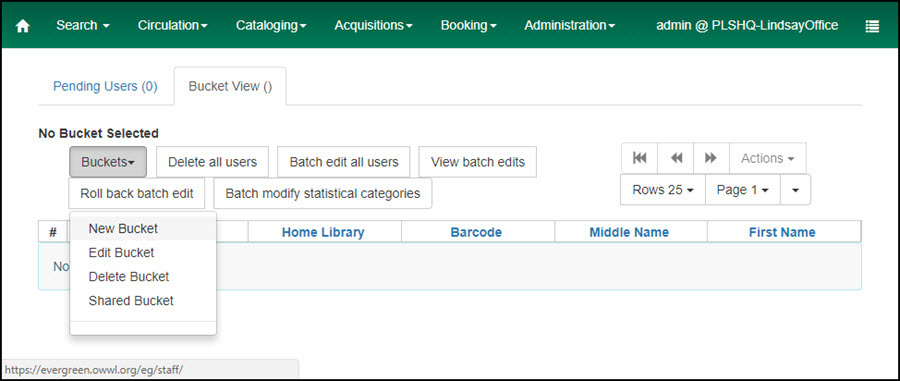
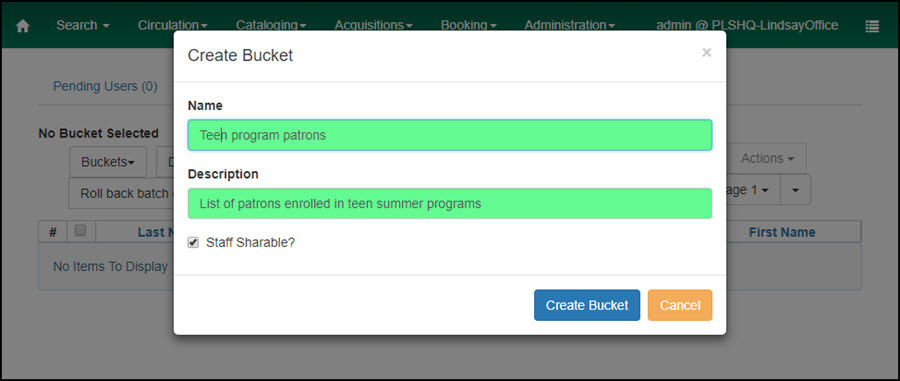
From Patron Search
- Search for records
- Select records to move to a bucket
- Click Add to Bucket > New Bucket
- Create the bucket
- Selected records are automatically added to the new bucket
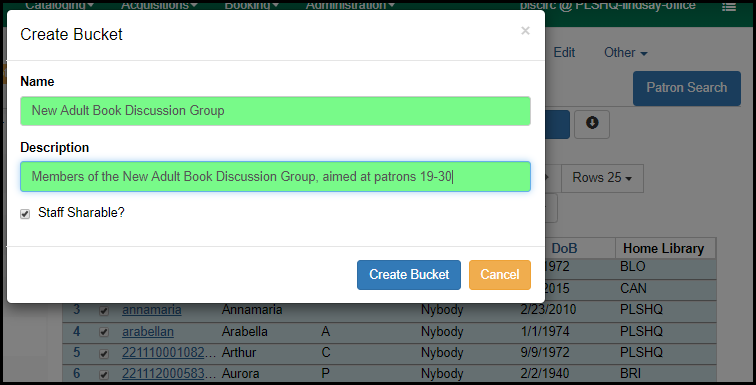
Add records to bucket
From Patron Search
- Search for records
- Select records to move to bucket
- Click Add to Bucket
- Select a Bucket, or create a new bucket
- When the records have been saved to the bucket, a confirmation message will appear in the lower right corner of the screen; the list will not change
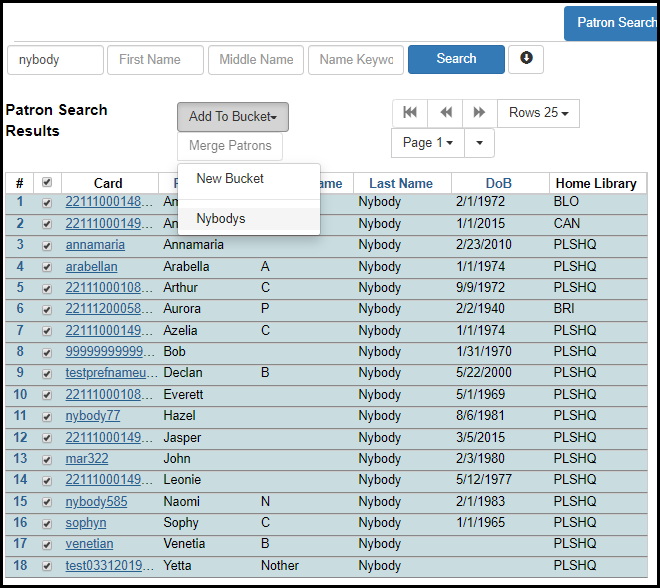
From User Buckets
- Click Pending Users tab
- Scan or enter barcodes OR Choose File to upload
- For file upload, see Item Status> Upload records from file for information
- Records will appear in the pending users list
- Select records to save to a bucket
- Click Buckets > Select the bucket name
- Click Actions button > Move to Bucket
- Records disappear from the pending list
- Click Bucket View to edit the records
Bucket Options and Actions
Delete all users - No permissions for library staff
Batch edit all users
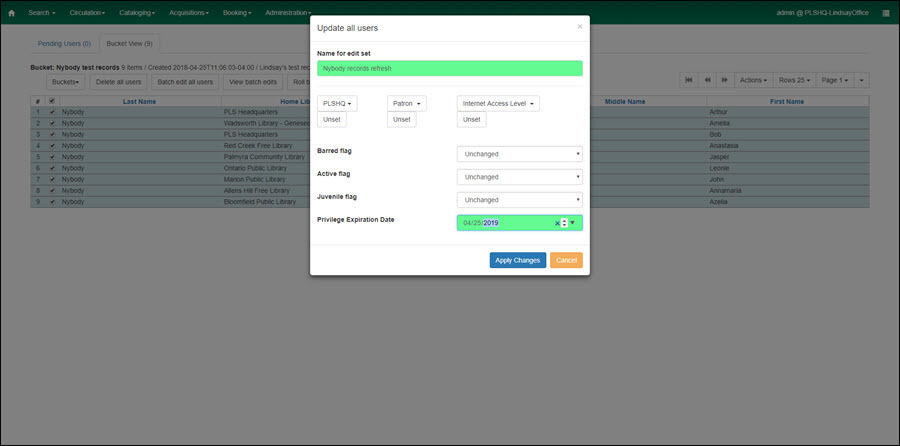
View batch edits
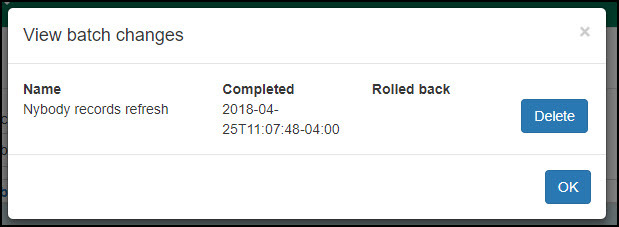
Roll back batch edit
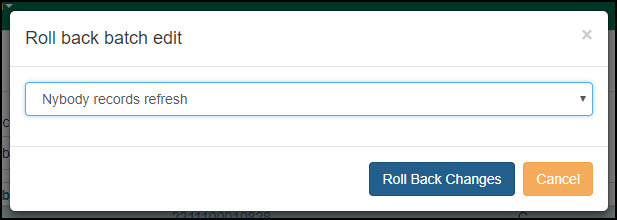
Batch modify statistical categories
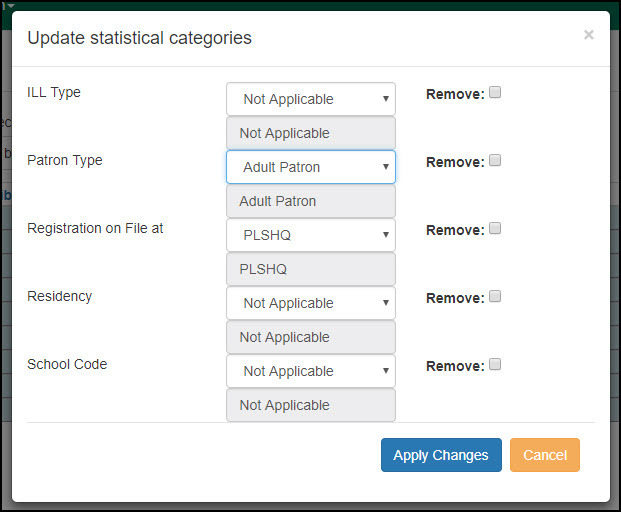
Actions > Individually Edit Selected User
Opens the patron record Edit view in new separate tab.Actions > Remove Selected Users from Bucket
Removes the record from the bucket. Copyright © by the contributing authors. All material on this collaboration platform is the property of the contributing authors.
Copyright © by the contributing authors. All material on this collaboration platform is the property of the contributing authors. Ideas, requests, problems regarding OWWL Docs? Send feedback
