Log inRegister
Web Client - Catalog OPAC View
About
The catalog OPAC (online oublic access catalog) View displays title record details. This is how library materials appear to the public in the owwl.org catalog, except that staff see different information about volume and copy records that are relevant to staff tasks. Some elements of the OPAC View are designed for use in the public catalog, and do not work in the staff web client. All catalog record views include the Record Summary section, with navigation buttons for search results (if applicable), and buttons for records actions. The preferred [link here] default view can be set depending an staff preference.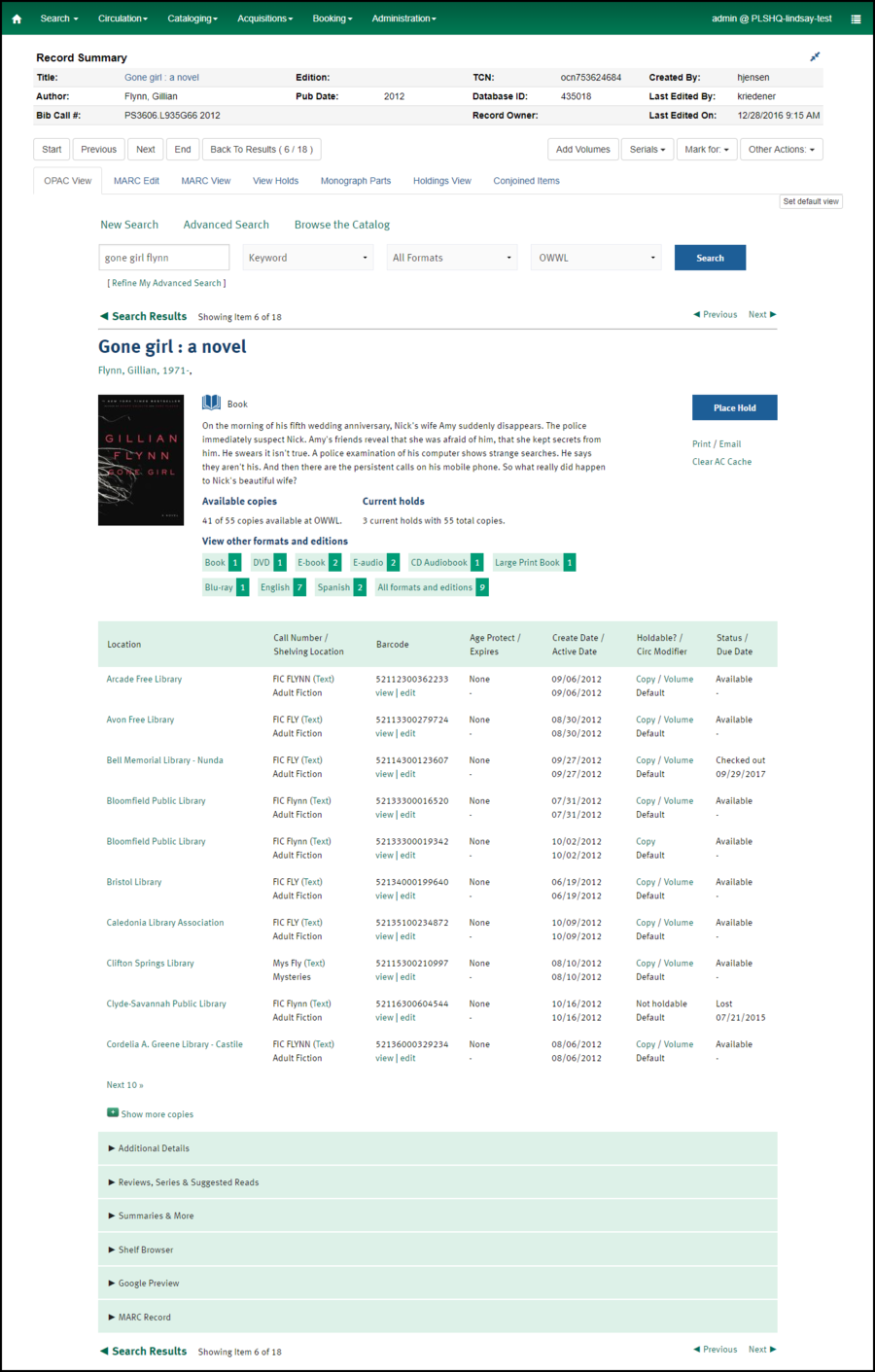
Holdings List
Displays volumes and copies owned by libraries.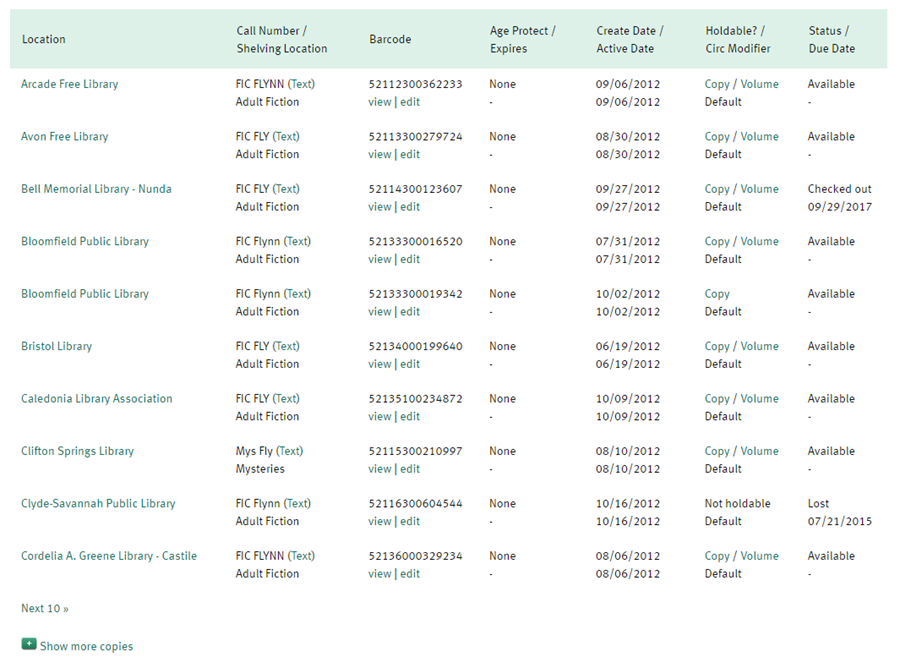
Location
Owning library. Also appears in public catalog.Call Number / shelving Location
Where the item is shelved at its home library. Also appears in the pubic catalog. The (Text) option initiates a text message of the item's location and call number to a supplied text number. This works in both staff client and public catalog.Barcode
The item barcode. The "view" and "edit" links are available only in the staff client. Click "view" to open a new tab that displays the Item Status Detail View. Click "edit" to open a new tab that displays the Volume / Copy Editor.Age Protect / Expires
This indicates if age-based hold protection has been applied to the item, when it will expire or when it has expired. This appears only in the staff client. Text reading "This copy is new and can only be picked up at this library." appears in the public catalog when a copy has active age-based hold protection and disappears when the protection has expired.Create Date / Active Date
Indicates when the copy record was added to the catalog and when it was made available. This appears only in the staff client.Holdable? Circ Modifier
This indicates if the copy is holdable or not, and displays the copy circulation modifier. This displays only in the staff client. Click "Copy" to place a hold on that specific copy. Click "Volume" to place a hold on any copies associated with the volume/call number, if there are multiple copies.Status / Due Date
Displays the copy status and due date if the item is checked out. This displays in both the staff client and the public catalog.Additional Details
Displays ISBN numbers, content descriptions, subject, and genre fields.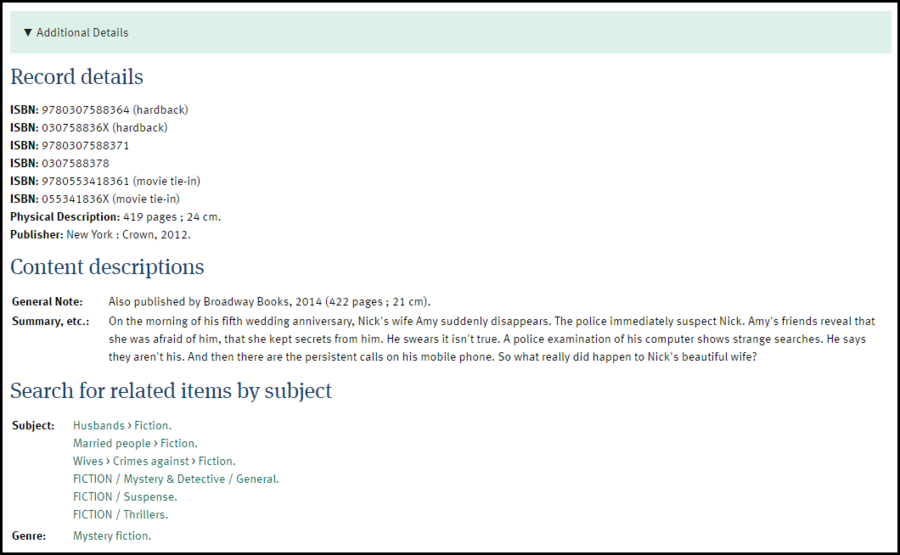
Reviews, Series & Suggested Reads
Displays catalog enrichment content from Novelist, incuding titles in series (in order) with links to their records, similar titles, similar authors, Novelist appeal terms, Novelist lists and articles, links to Goodreads reviews, links to reading recommendation newsletters, Lexile information, and more. Links in this section are designed to work in the public catalog. Links and pop-ups may not open correctly within the staff client.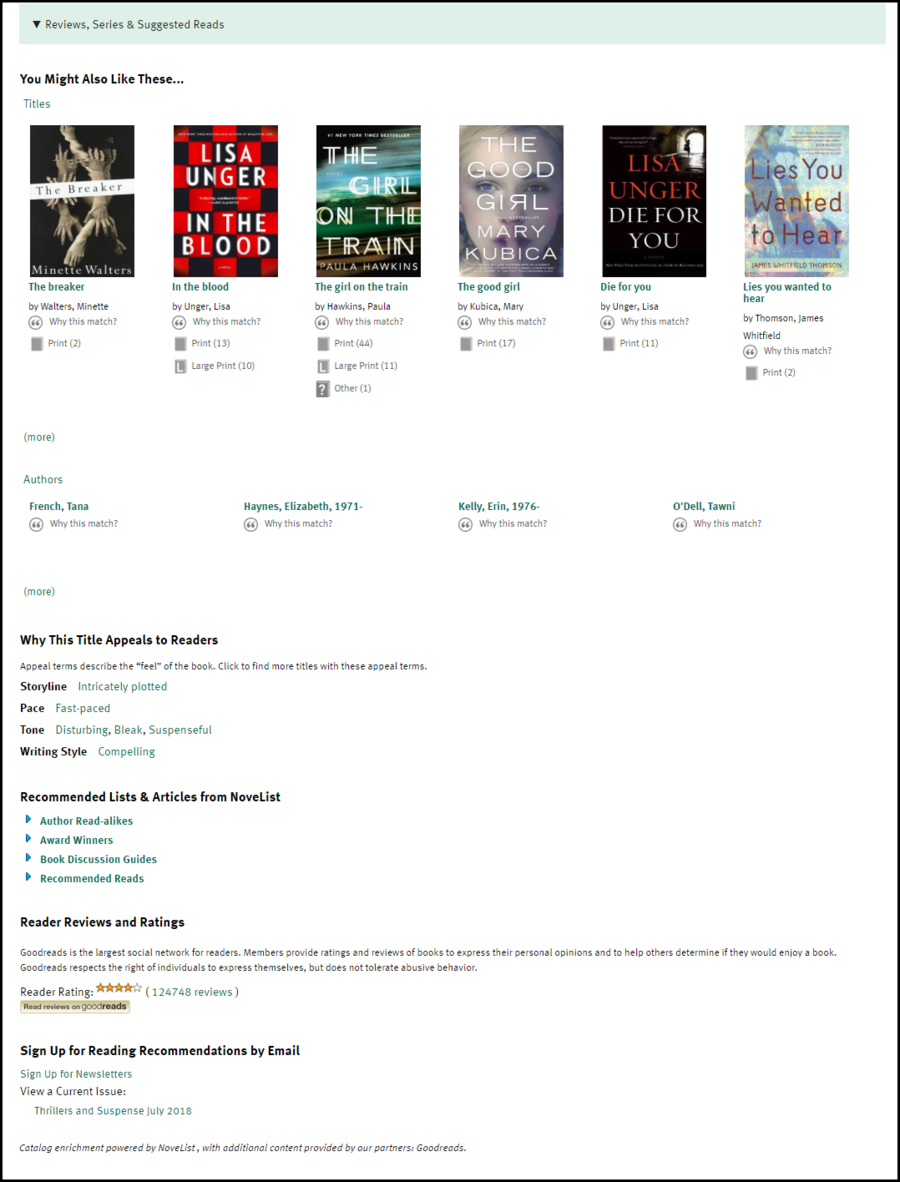
Summaries & More
Displays book summary and author information.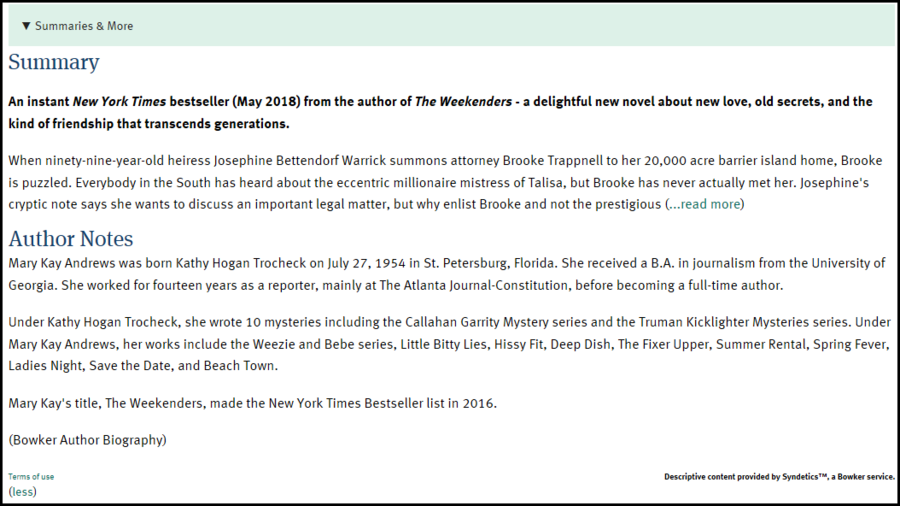
Shelf Browser
Displays other titles that are in call number proximity to the current title. When searching a single library, all related titles would be owned by that library. When searching all libraries, the titles displayed come from all libraries.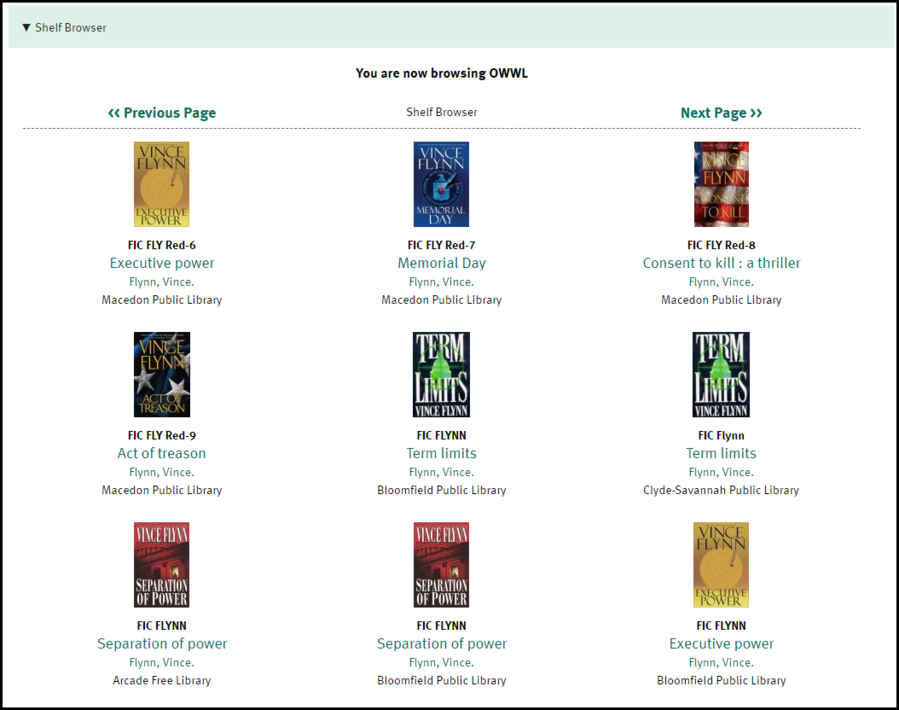
Google Preview
If available, this displays a digital preview of the book, usually front cover, title page, and first chapter or so. Availability and amount of preview content varies.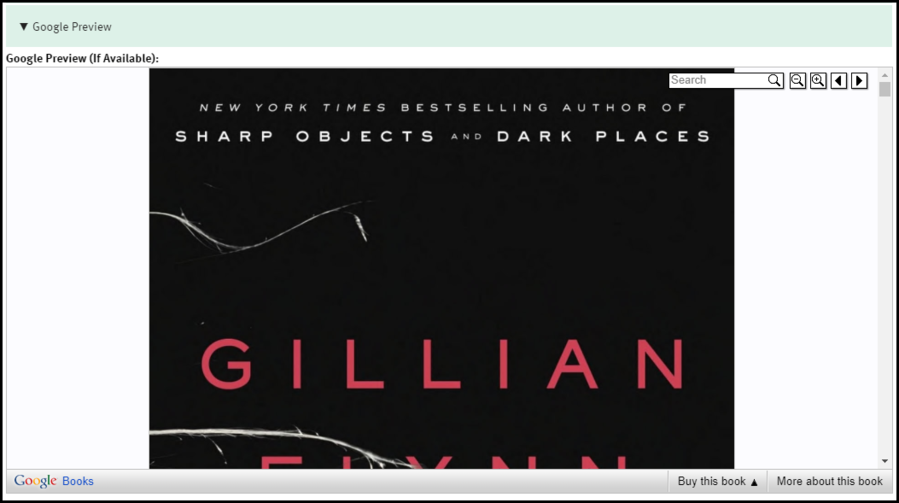
MARC Record
Displays the machine readable catalog record (MARC) data that generates the catalog display.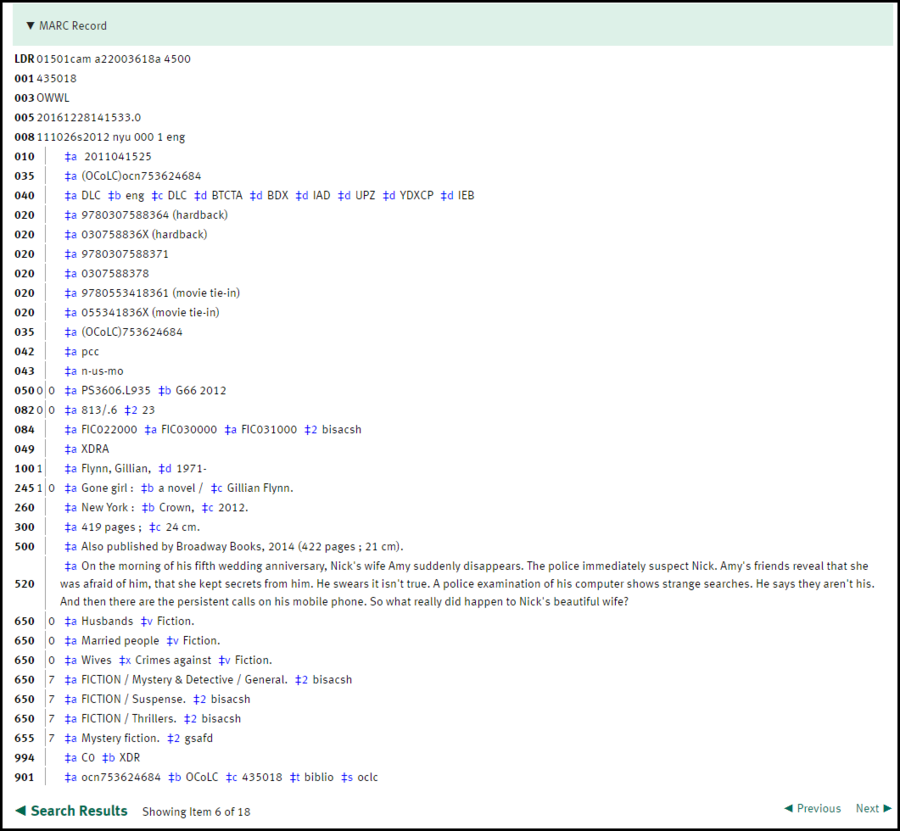
 Copyright © by the contributing authors. All material on this collaboration platform is the property of the contributing authors.
Copyright © by the contributing authors. All material on this collaboration platform is the property of the contributing authors. Ideas, requests, problems regarding OWWL Docs? Send feedback
This website is using cookies. More info.
That's Fine
