Log inRegister
List of Lost Items Report
Concepts
The List of Lost Items report provides a list of all copy records where the copy status is Lost but the associated Lost Materials bills have not been paid in full. This report requires no processing, and is provided for reference and information only.- Item records for UNPAID bills should not be deleted. If copy records are deleted and then the item is returned, this report would be the ONLY way to identify the patron record in order to clear the items out list and lost material bill.
- This report is cumulative - if the copy status has not been updated (or the record deleted) the record will continue to appear in the report.
- For more information about lost materials, lost materials in the catalog and patron record, and bills, see: Items Lost Items.
- Records with the status Lost and Paid are lost items for which the bill has been paid in full. These records are listed in the Reports List Items By Copy Status and can be deleted.
Report data
- Shelving Location
- Lost date
- Call Number
- Title
- Item barcode
- Creation date
- Checkout Date
- Patron Barcode
- Last Name
- First name
- Day, Evening, Other Phone
- Pmt Status
Schedule and Access
List Items by Copy Status report is run montly. Completed Item Status reports are available via the Reports Browse Reports function. It is located in the Browse Scheduled Reports area, Custom PLS Reports list. It can be downloaded in Excel output.Example Report
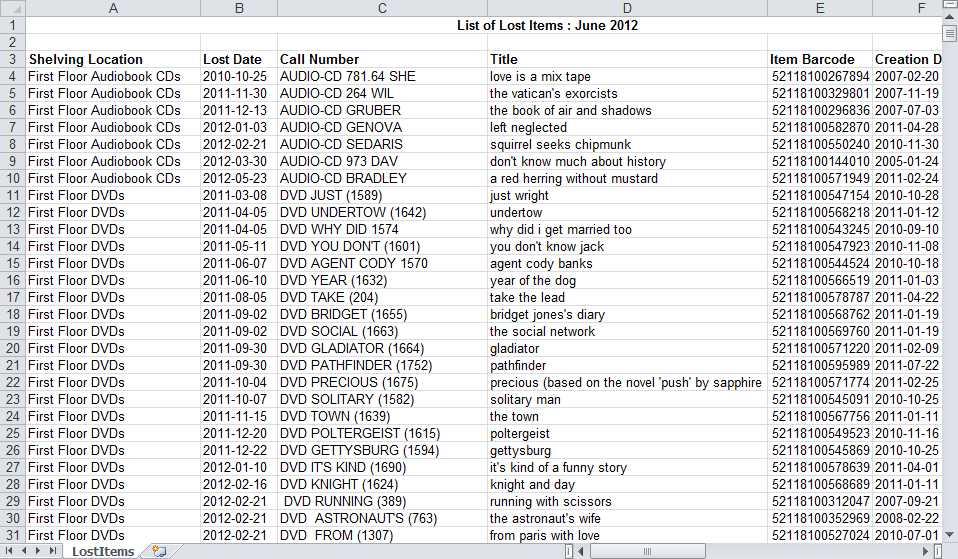
 Copyright © by the contributing authors. All material on this collaboration platform is the property of the contributing authors.
Copyright © by the contributing authors. All material on this collaboration platform is the property of the contributing authors. Ideas, requests, problems regarding OWWL Docs? Send feedback
