Log inRegister
Circ Matrix Report
Concepts
All libraries can view their circulation rules from within the Evergreen Staff Client using the Circ Matrix ad hoc report. This report will display current custom circulation rules for all libraries, and the OWWL standard loan options that are used when libraries do not have custom rules.Report Data
- ID - internal database record number
- Active - True, indicates that the rule is in effect
- Org Unit - internal database number indicating the specific library
- Library - full library name
- Patron Profile - indicates the type of patron - Users, Fine Free, etc. - for whom the rule is applied at check out
- Circ Modifier - indicates the item for which the rule is applied at check out; all materials with "default" circ modifier use the OWWL standard default rule
- Reference? - True or False, indicates that the rule applies to reference materials or does not
- Circulate - True or False, indicates that the material is circulating or is not
- Duration - specifies the short-normal-long loan period values, and number of renewals
- Recurring Fine - specifies the low-normal-high daily fine values
- Max Fine - specifies the dollar amount at which daily fines will stop accruing
Schedule and Access
This report is available on-demand from the Reports Browser. The report will display current circ rules for all libraries.- Go to the Report Browser and login
- Click Run Ad Hoc Reports
- Click Circ Matrix and click Select Report
- Click Run Report to view the data in the browser
- Or check CSV Output and then click Run Report to immediately download to a spreadsheet
Filter the list
The list can be filtered using the Search box. Enter a term, and the list will adjust to include only rows containing matching data. The list can only be filtered by one term.View library specific rule
By default, all Ad Hoc reports will display the first 20 data rows. The Circ Matrix report includes all libraries' data, and contains over 500 rules. To view your own rules:- Start typing your library name in the search box - usually, the first few characters are enough to select your data
- Select Show - All
- Search by OWWL
View all rules by circ modifier, etc.
If you wish to look at circ rules used by all libraries for a specific circulation modifier or patron group search by a matching term, such as "Default".Sort the list
To change the sort column or order:- Click on a column header once to sort the list by that data in ascending order
- Click on the same column header again to sort the list by that data in descending order
Export the list
Click the Excel button to export the filtered report data to an Excel spreadsheet. If you want to export your own library's rules AND OWWL rules used by your library, you will need to filter the list by library and export the data, then filter the list by OWWL. For the second export, click the Copy option. This will copy the report data to your computer's clipboard, and can be pasted into the same spreadsheet as your library data.Example Report
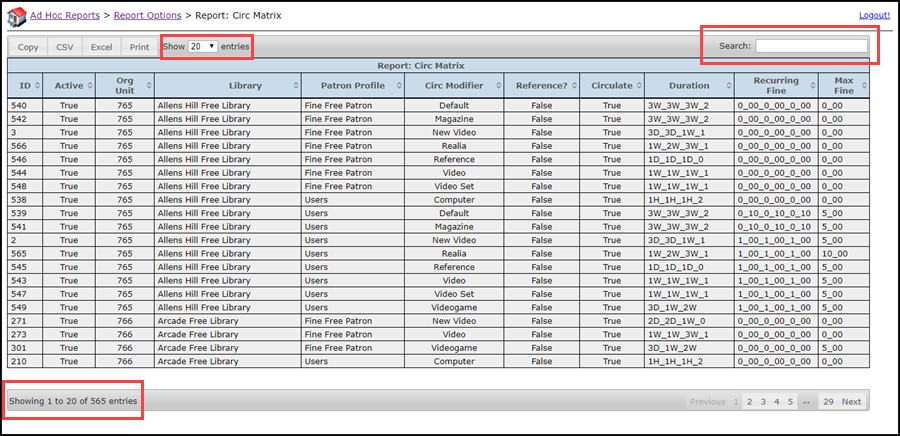
Changes to circ rules
If you need to change any circulation rules, send an email request to evergreen@pls-net.org. Copyright © by the contributing authors. All material on this collaboration platform is the property of the contributing authors.
Copyright © by the contributing authors. All material on this collaboration platform is the property of the contributing authors. Ideas, requests, problems regarding OWWL Docs? Send feedback
