Log inRegister
Web Client - Cash Report
About
The Cash Reports feature allows libraries to view and print a basic report listing total money taken in by a library for the payment of user bills.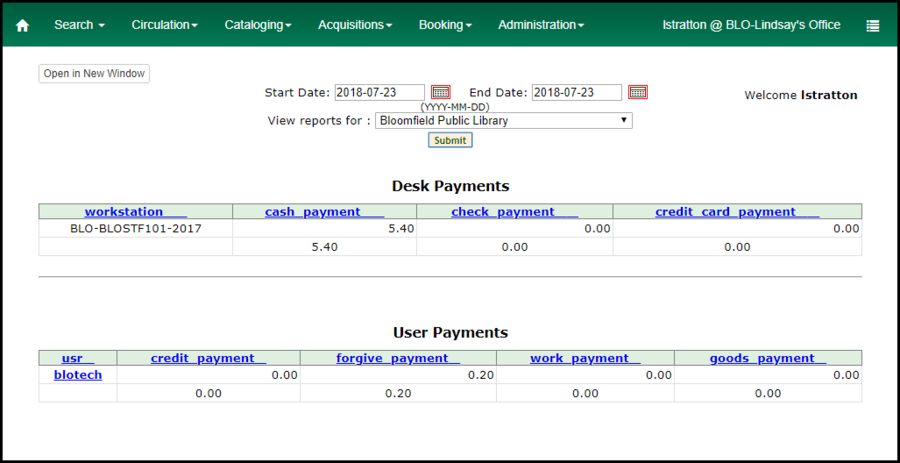
Run a Cash Report
- On the Home page, click Cash report
- Set the date range you need
- Click Submit
Features
- Start/End Date specify a single day or date range to view total payments accepted
- If a date range is selected, for example one week, the payments are displayed as cumulative totals per workstation and are NOT separated by date
- View Reports for the current WorkstationLibrary is selected by default
- Desk Payments transactions by workstation for cash, check, and credit card payment types
- User Payments transactions by login for credit (overpayment or refund), forgive, work, and goods payment types
- Sortable columns click a column header to change the sort order
Detailed Cash Reports
The staff client cash report only provides total amounts received by workstation and payment type. If you need more detailed information, including payments on specific bill transactions with patron information, there are two custom PLS reports available in the PLS reporting tool. Copyright © by the contributing authors. All material on this collaboration platform is the property of the contributing authors.
Copyright © by the contributing authors. All material on this collaboration platform is the property of the contributing authors. Ideas, requests, problems regarding OWWL Docs? Send feedback
