Log inRegister
Access Overdue Letters
Evergreen v.2.10Concepts
As per the Overdue Notices guidelines, overdue letters are available in PDF format which can be printed and mailed to patrons. The letters available depend on the specific library's setup.Access Letters
Overdue letters are generated weekly on Wednesdays and Thursday.- From a "Portal" tab, click Overdue Notices
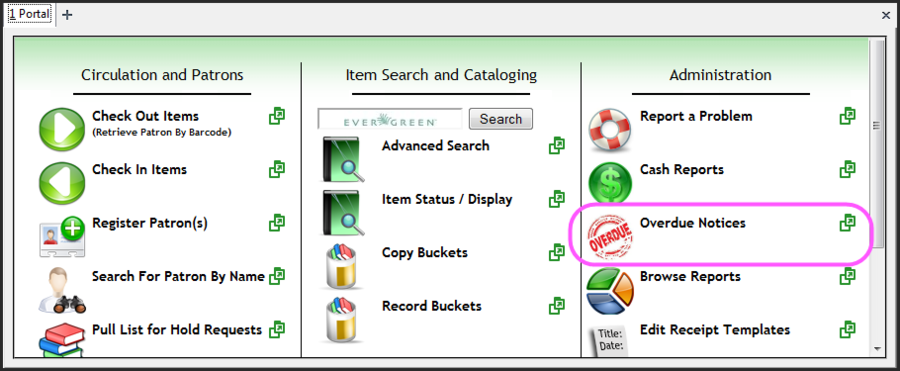
- An Overdues tab opens, displaying Index of /notices, listing all libraries; click on your library
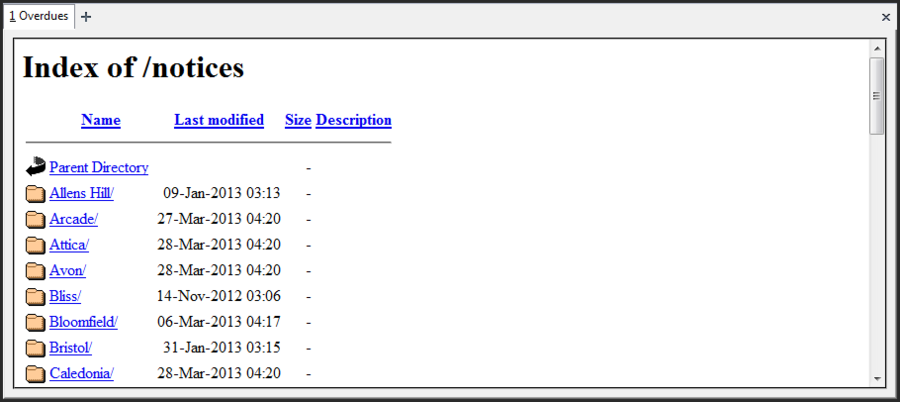
- Click on the file you wish to view and print, the most recent file is at the bottom of the list
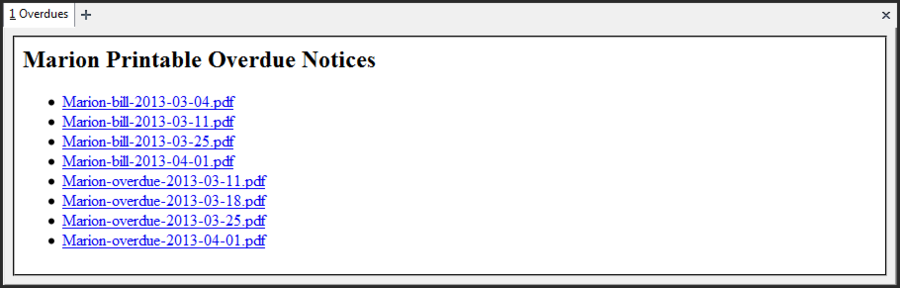
- NOTE: There is one file for all scheduled overdue notices - 2 weeks, 4 weeks, etc. Only the Bill Letter has it's own file.
- NOTE: There is one file for all scheduled overdue notices - 2 weeks, 4 weeks, etc. Only the Bill Letter has it's own file.
- The file is displayed within the Overdues tab in a PDF viewer; click the the Save icon to save the file to your computer or click the Print icon to print all (or selected pages)
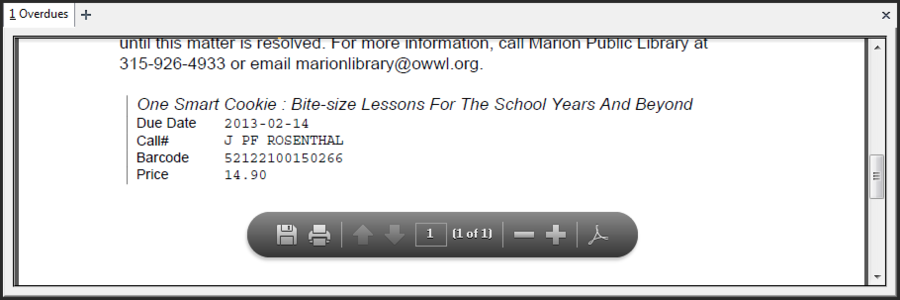
Letter formatting
The PDF letters are formatted for printing to library letterhead. The patron address is printed in USPS recommended format (all CAPS, no punctuation), left aligned. PLS recommends using a #10, left window envelope for mailing. Copyright © by the contributing authors. All material on this collaboration platform is the property of the contributing authors.
Copyright © by the contributing authors. All material on this collaboration platform is the property of the contributing authors. Ideas, requests, problems regarding OWWL Docs? Send feedback
