Log inRegister
Web Client - Transit List
About
The Transit List displays items that have the copy status "In Transit" between libraries. The list can display Transits To or Transits From any library, during a specified time period.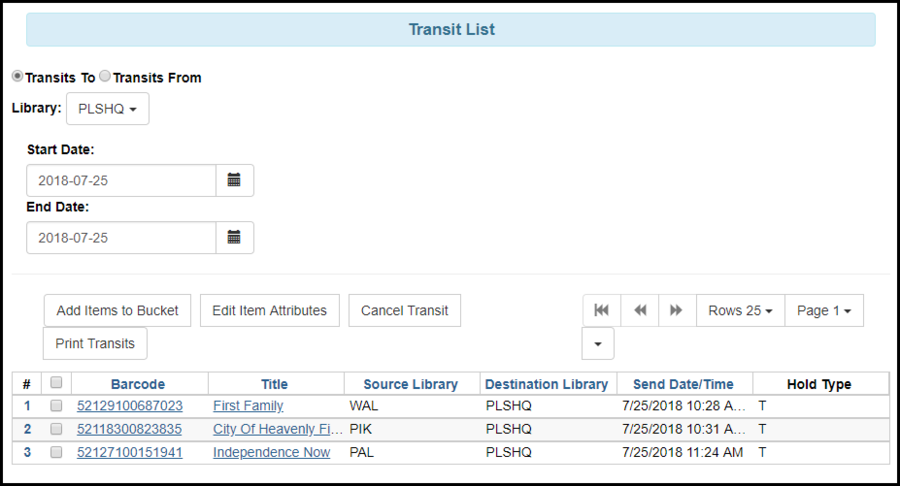
Access the Transit List
The Transit List can be opened from a link on the Home page, or from Administration > Local Administration > Transit List.Transit List Actions
- Add Items to Bucket
- Edit Item Attributes
- Cancel Transit
- Print Transits
Cancel Transit
- Select the transit record(s)
- Click Cancel Transit
- A confirmation pop-up will appear, this indicates if there are holds associated with the transit and will re-target those holds
- Click Cancel Transit
- The transits disappear from the list
- The copy status changes to "Canceled Transit"
Print Transits
 Copyright © by the contributing authors. All material on this collaboration platform is the property of the contributing authors.
Copyright © by the contributing authors. All material on this collaboration platform is the property of the contributing authors. Ideas, requests, problems regarding OWWL Docs? Send feedback
