Log inRegister
Web Client - Capture Holds
v.3 Capture Holds is used to process items retrieved using the Pull List for Hold Requests. It is the same as Check In, except the checkin modifiers "Auto-Print Hold and Transit Slips" and "Always Retarget Local Holds" are pre-selected, and the pop-up windows for hold and transit slips do not display.- From the Home tab, open the Circulation Menu and select Capture Holds
- Scan items retrieved from the Pull List
- Put the appropriate receipt with each item and label and route accordingly
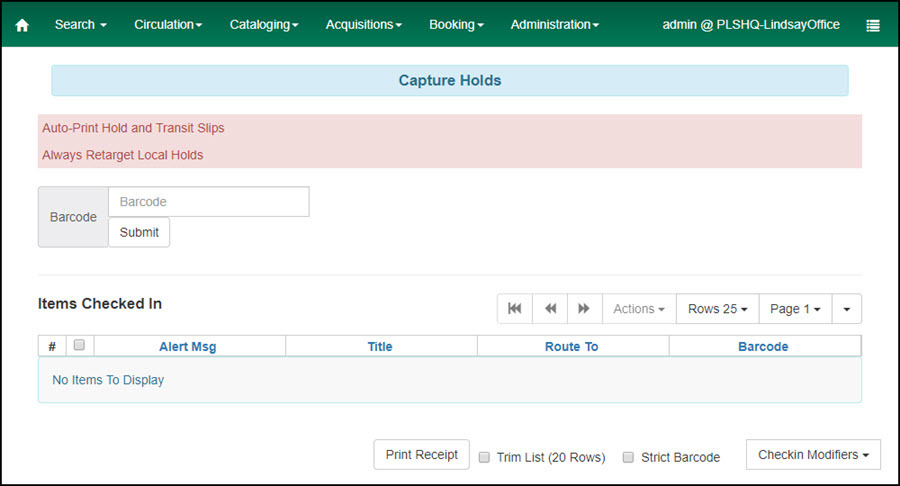
 Copyright © by the contributing authors. All material on this collaboration platform is the property of the contributing authors.
Copyright © by the contributing authors. All material on this collaboration platform is the property of the contributing authors. Ideas, requests, problems regarding OWWL Docs? Send feedback
