Log inRegister
Search the Catalog
v.2.7Concepts
Both patrons and staff use the same interface to search the catalog. Patrons using the online catalog from OWWL.org will start from Basic Search, with the option to select Advanced Search. Library staff using the Staff Client to search the catalog will start with Advanced Search.Basic Search
The Basic Search interface allows users to enter search term(s) and optionally select a single format, index, and/or library. You can use just keywords to craft a very specific search. For example, your patron wants audiobooks about princesses aimed at younger readers. A keyword search for "princess juvenile audiobook" returns 76 results of audiobooks about princess, including all audiobook formats such as CD, cassette, downloadable, and several audiobook records that think they are music CDs.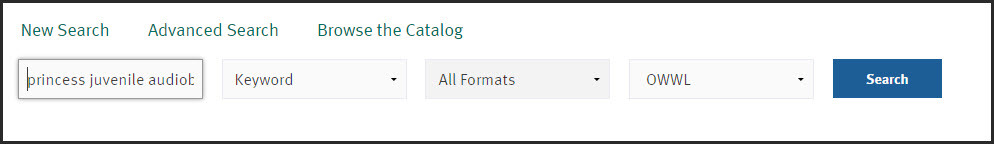
Advanced Search
The Advanced Search interface allows users to enter search terms in separate search boxes and specify the index where each term should be found and the extent to which the search terms will match the terms in the record. This allows users to build fairly complex and specific queries. A variety of filters can be applied to the search results to further limit the matching records. Please note: these filters use very specific MARC and AACR2 cataloging standards. Many of our records are old, so may not correspond to newer standards used by the catalog search. Many are missing data. Some are just wrong. These can all cause unpredictable results.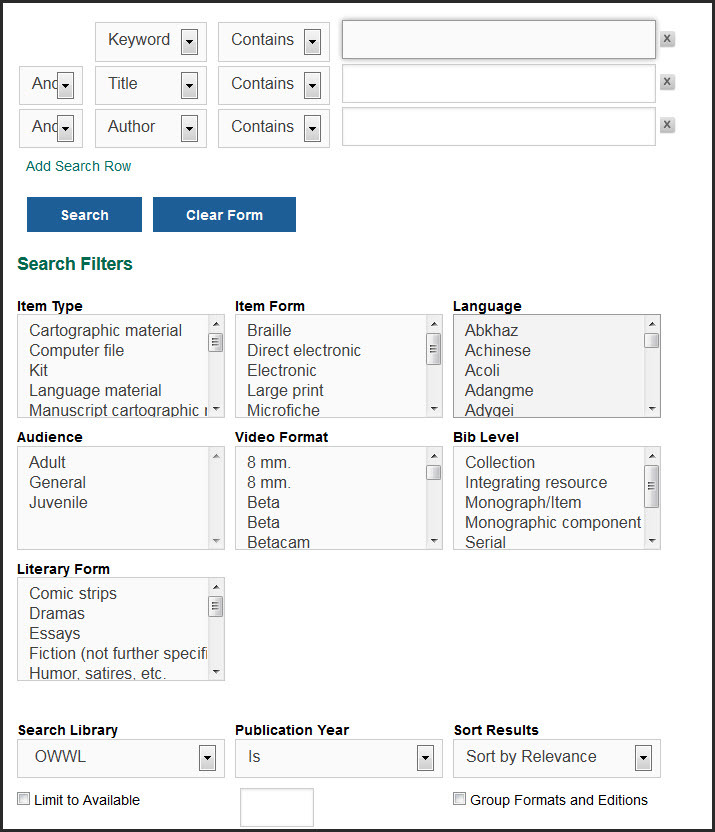
Search Input
Search Indexes
Indexes are database structures that make searches faster; these are based on standard fields within the bibliographic records.- Keyword - looks for the search term in select MARC fields nototherwise indexed, or combinations of terms such as author and title, or author and series
- Title - looks for the search term only in the MARC fields designed for title information
- Author - looks for the search term only in the MARC fields designed for author information
- Subject - looks for the search term only in the MARC field designed for subject information; this is generally more reliable for nonfiction materials than fiction
- Series - looks for the search term only in the MARC fields designed for series information; this can be very unpredictable because series information is not traditionally a standard part of bibliographic records
- Bib Call Number - do not use; this relies on a call number being included in the MARC record, which may not bepresent or may not correspond to call numbers used by our libraries
Matching criteria
Matching criteria defines how the supplied search terms will be matched to the data in bibliographic record in order to return a result.- Contains - looks for records that include the search term
- Does not contain - excludes any records that containing the search term
- Contains phrase & Matches exactly- generally serve the same function; look for records that include the exact phrase
Boolean operators
Boolean operators define the relationship between search input.- And - displays records including all search input rows
- Or - displays records matching either one search input row or the other
Search Filters
Search filters will limit the search results by specific criteria. Generally used in conjunction with search input , but can be used alone (for example, Literary Form=Nonfiction and Item Form=Large print) to return all records matching the applied filters.- Item Type - material format
- Language
- Audience
- Literary Form - Fiction / Non-fiction
- Item Form
- Bib level - type of material record; use for Serials (magazine) records
- Search Library
- Publication Year
- Sort Results - control how results lists displays
- Limit to available - return only records that have copies available
Numeric Search
This is used to search data stored in numerical form.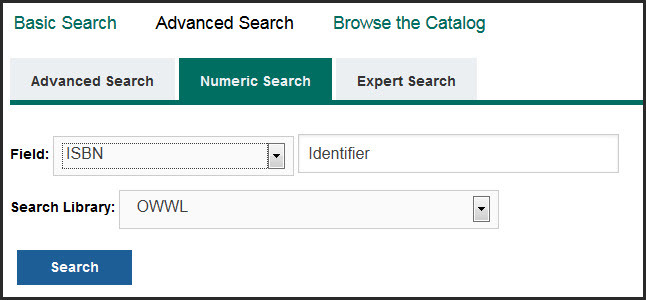
- ISBN (International Standard Book Number)
- ISSN (International Standard Serial Number)
- Bib Call Number - use Call Number (Shelf Browse) instead
- Call Number (Shelf Browse) - enter a Dewey Decimal Number to start a shelf browse searrch for materials shelved in a particular area; select a specific library or search all libraries
- EX: "386" = Erie Canal or "j 386" for juvenile materials
- LCCN - Library of Congress Call Number - we do not use LCCNs
- TCN - Title Control Number - primarily for use by PLSHQ Catalogers
- Item Barcode - retrieve a specific Title record using an item barcode
Expert Search
Use to search only specific MARC fields, but you must be familiar with MARC tags, subfields, and know what values will appear in which tags.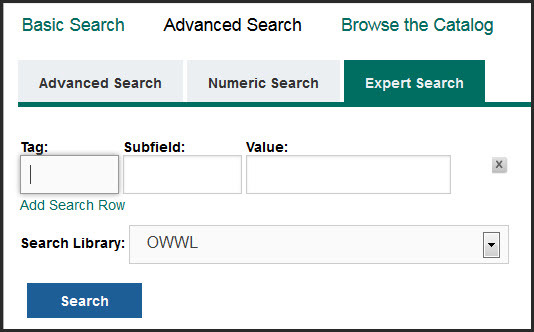
Browse the Catalog
Browse the Catalog supports alphabetical browsing of the entire catalog, or a selected library's collection, by title, author, subject, or series.- Select a browse type
- Enter your term
- Select a library
- Click Browse
- Click an entry in the result list to view the title records
- The number in parentheses indiocate the number of matching titles
- Click Back or Next to navigate through the browse results
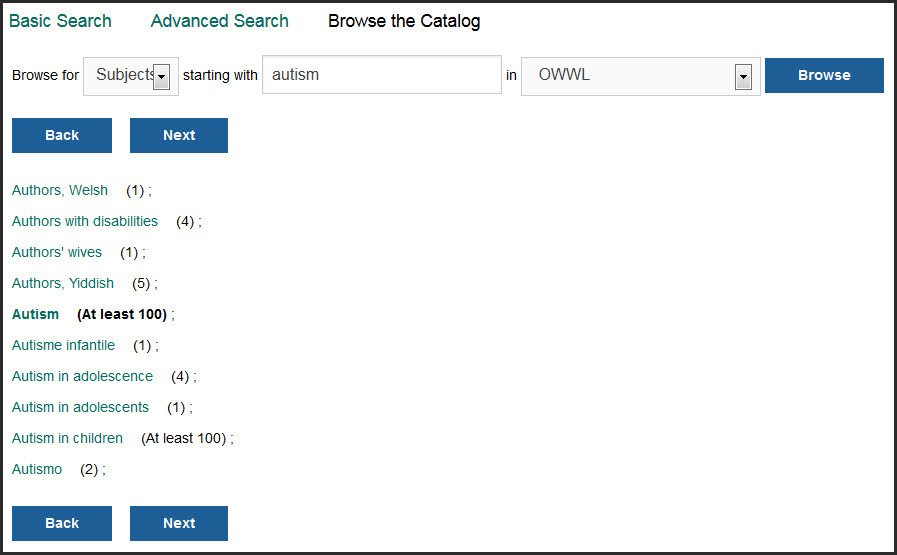
 Copyright © by the contributing authors. All material on this collaboration platform is the property of the contributing authors.
Copyright © by the contributing authors. All material on this collaboration platform is the property of the contributing authors. Ideas, requests, problems regarding OWWL Docs? Send feedback
