Log inRegister
Inactive Patron
Evergreen v.2.2Concepts
An inactive patron is no longer a current, active library user of either physical libraries or online services such as Owwl2Go. The patron's record has been marked as inactive. Records can be marked inactive either by library staff (because the library has been informed that the patron has left the PLS service area or is deceased) or by the system wehen a record has been expired for more the three years. Inactive patron records:- Cannot be used for circulation, but retain all outstanding items out, bills, or other transactions
- May or may not also be expired
- Are kept in the patron database indefinitely
- Can be retrieved via search
- Can be activated if the patron returns to the library
Inactive Patron retrieved from Checkout or Patron Search
When an inactive record is retrieved, the name will be highlighted with a black border, and an alert message stating that the account is inactive. If the account was made inactive after 3 years expiration, a yellow alert message including the de-activation date will also display.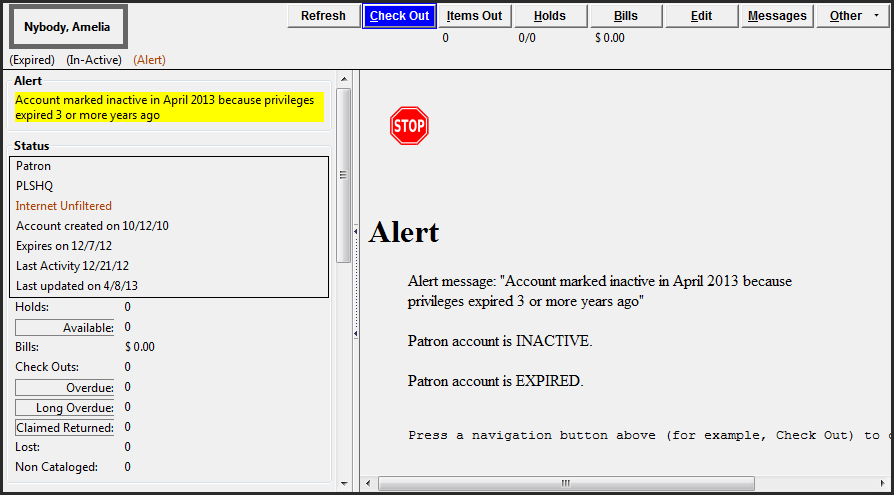
Include Inactive Records in Patron search Results
By default, inactive records do NOT appear in patron search results. If you are working with a patron asking to register for a new card, or says that they have not used the library for some, check the "Include inactive patrons?" in the search form. You may wish to leave this checked by default. If so, adding a "Active" column to the search results list may be helpful. This will display "t" - the record is active, or "f" the record is NOT active. If you change the list, click "Save Volumns".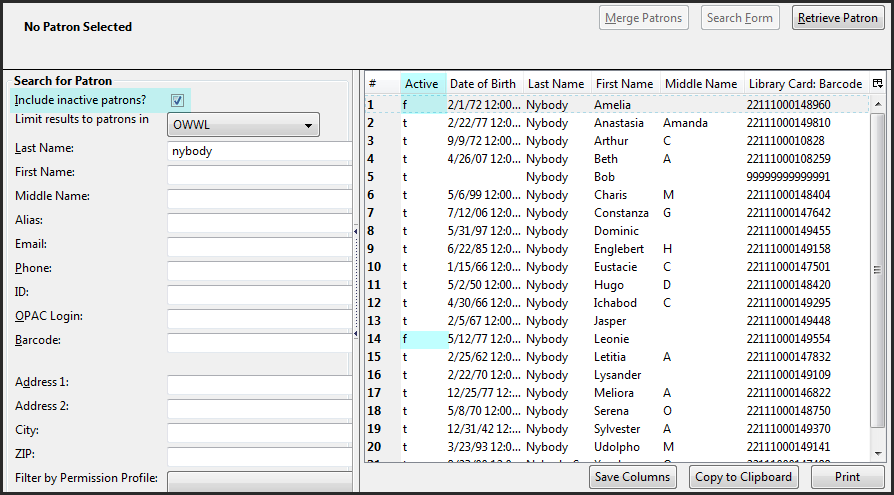
Make an Inactive Card Active
If a patron comes to the library with a card or to get a new card and is discovered to have an inactive record, the record can be reactivated. Be sure to verify that the person matches the record!- Retrieve the record
- Click Edit
- Scroll down to the "Active" field
- Check the box
- Make other updates as needed (expiration, etc.)
- Click Save
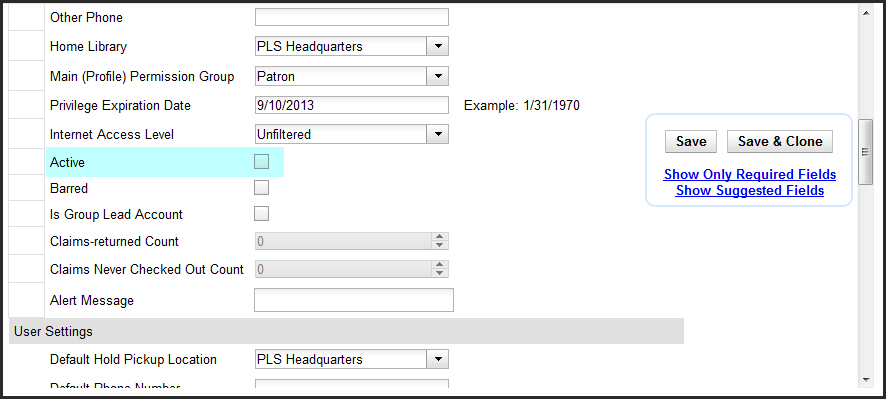
 Copyright © by the contributing authors. All material on this collaboration platform is the property of the contributing authors.
Copyright © by the contributing authors. All material on this collaboration platform is the property of the contributing authors. Ideas, requests, problems regarding OWWL Docs? Send feedback
