Log inRegister
Access Reports
Concepts
All reports will be accessible via the Internet; when new reports are available an email message will be delivered to the libcirc and Library Director email accounts. The email will include the report name and a direct URL to your library's report.Example Report Finished Email
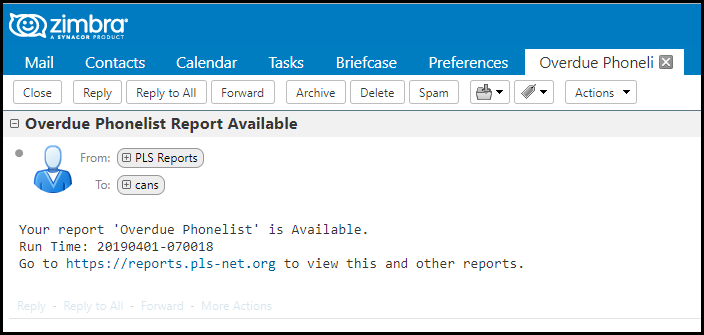 The email includes:
The email includes: - Date report completed
- Name of report
- URL to retrieve report
Access Reports
- From the Report Finished email, click the URL link; a web browser will open to the reporter login
- At the Login prompt, enter your Evergreen login; click Login
- Navigate the evergreen Report menu to the specific report you need
 Copyright © by the contributing authors. All material on this collaboration platform is the property of the contributing authors.
Copyright © by the contributing authors. All material on this collaboration platform is the property of the contributing authors. Ideas, requests, problems regarding OWWL Docs? Send feedback
