Log inRegister
Patron Groups
About
Patron Groups can be created to link related patron accounts together for easier management of those accounts. A typical use case for patron groups would be a family, where parents want to keep track of overdues or fines out on their childrens' cards. Use of patron groups is at the discretion of each library. Most existing patron groups were automatically created as a result of cloning a record to create additional new records.Group Member Details
Patron Groups are managed from within any of the group members' accounts.- Retrieve a patron account
- Click Other
- Select Group Member Details
- All group members will display in a list, with limited data columns
- Select a group member to activate the Actions menu
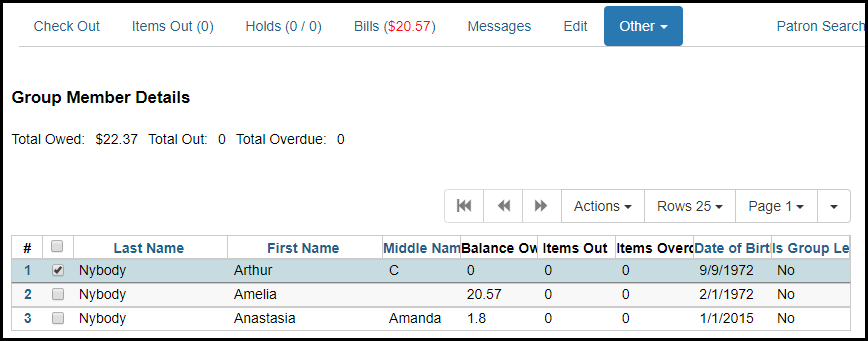
Move Another Patron to the Group
This requires having a barcode to scan, paste, or type.- Select any record in the group
- Click Actions
- Select Move Another Patron to the Group
- Enter the patron barcode
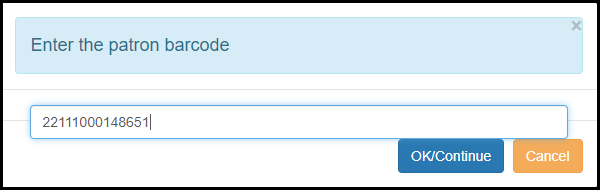
- Click OK
- Click Move User
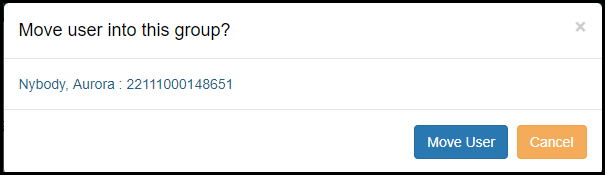
- Record will appear in the list
Group Fines
Group fines are indicated in the patron's summary information panel, and reflect the combined fines owed by all members of the group. This is informational only. Group Fines in excess of the $5.00 limit do NOT block group members. The only group members who would be blocked are those whose individual fines exceed $5.00. To view Group Members' individual fine amounts, view the Group Member Details.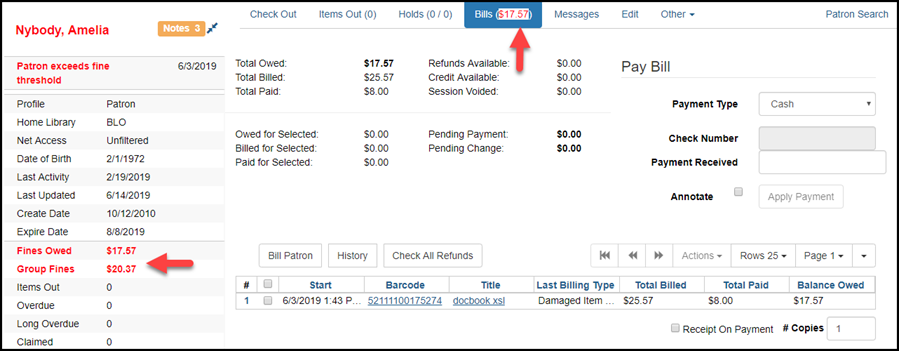

This work is licensed under a Creative Commons Attribution-ShareAlike 4.0 International License.
 Copyright © by the contributing authors. All material on this collaboration platform is the property of the contributing authors.
Copyright © by the contributing authors. All material on this collaboration platform is the property of the contributing authors. Ideas, requests, problems regarding OWWL Docs? Send feedback
