Log inRegister
Patron Notes
03 Oct 2019 - 14:28
|
Version 6
|
lstratton
v.2.7
Concepts
Notes can be used to keep track of information about patron accounts or, when the note is patron visible, communicate some information to the patron.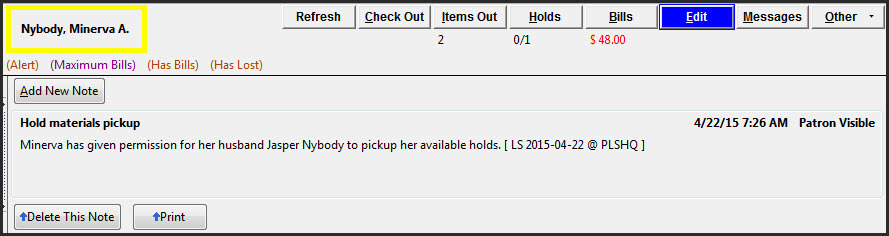
Add Patron Note
- Retrieve a patron record, click Other
- Select Notes
- Click Add New Note
- Select if notes will be visible for staff only, or visible to the patron when logged into My Account in the OPAC
- Add note Title and content
- Enter initials
- Date and LIB code will be automatically added
- Click Add Note
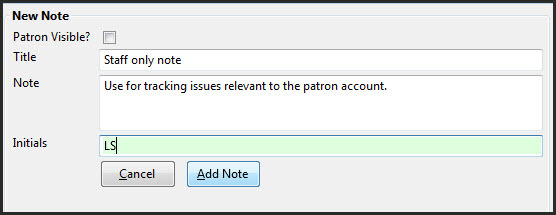
Staff Visible
By default, all notes are Staff Visible only - this means they can only be viewed from within the Staff Client.Patron Visible
Staff can select that a specific note is Patron Visible, which means that it will appear in the patron's OPAC Account.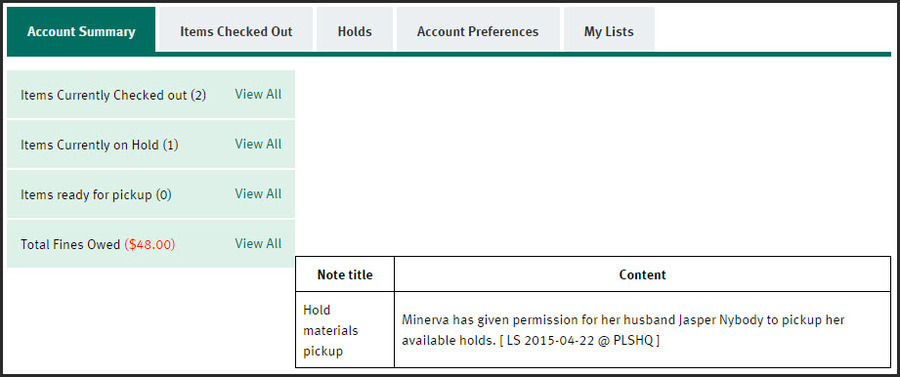
Delete Patron Note
Notes can be deleted one at a time only. Click the "Delete this note" button below the note to remove.Print Note
Notes can be printed one at a time only. Click the "Print" button below the note to print.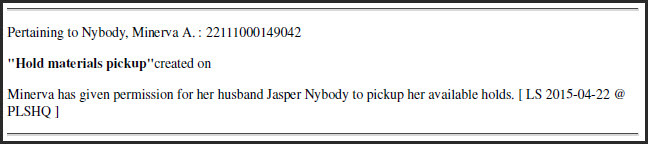
(See Notes) Indicator
When notes are present in a patron account, the (See Notes) indicator will appear under the name. Click (See Notes) to view all patron notes.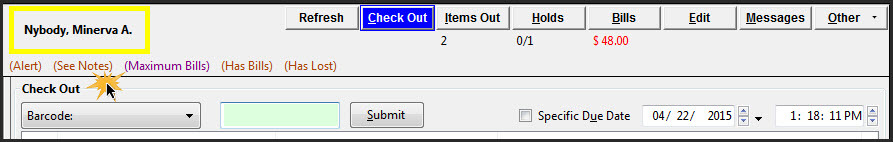
 Copyright © by the contributing authors. All material on this collaboration platform is the property of the contributing authors.
Copyright © by the contributing authors. All material on this collaboration platform is the property of the contributing authors. Ideas, requests, problems regarding OWWL Docs? Send feedback
