Log inRegister
Replace Barcode
12 Sep 2019 - 10:28
|
Version 6
|
lstratton
3.3
If an item's barcode is missing, damaged, not scannable, or needs to be replaced for any other reason, the Replace Barcode option can be used. This function is available from the Circulation Menu, Item Status, and Catalog > Holdings View. Ihe items original barcode will auto-populate the Replace Item Barcode pop-up.
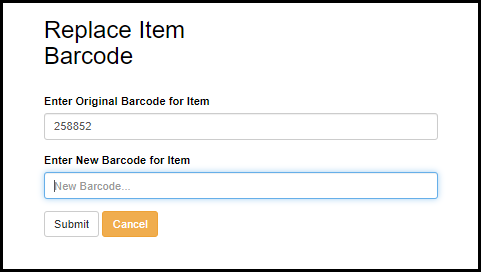
 Copyright © by the contributing authors. All material on this collaboration platform is the property of the contributing authors.
Copyright © by the contributing authors. All material on this collaboration platform is the property of the contributing authors. Ideas, requests, problems regarding OWWL Docs? Send feedback
