Log inRegister
Web Client - Holds Shelf
v.3.0.6About
The Holds Shelf lists all items on the holds shelf waiting to be picked up by the requesting patron.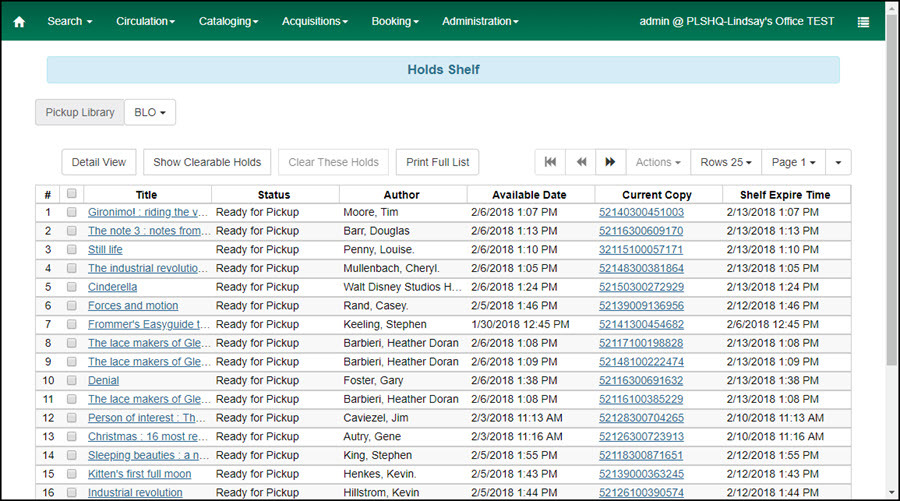
Detail View
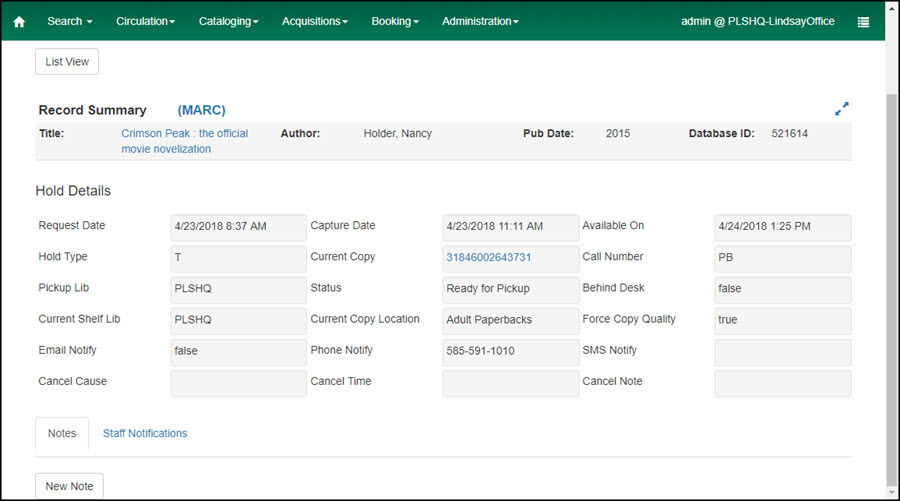
Show Clearable Holds
Clicking Show Clearable Holds shortens the hold shelf list to only holds that have been on the shelf for more than 7 days and are "shelf expired". These items need to be pulled from the shelf, the hold cancelled, the patron billed for hold not picked up (if applicable), and then put back into circulation.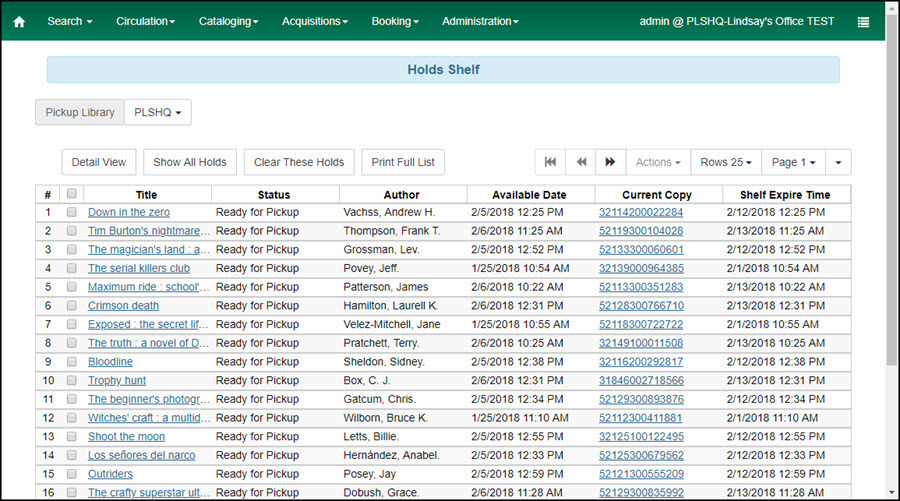
Clear These Holds
Clicking Clear These Holds will automatically cancel ALL of the clearable holds, even if single holds are selected. This does NOT add a bill to the patron record OR put the item back into circulation. Depending on the size of the list, this process may take a few minutes. The holds shelf list will display the hold records with the status Cancelled. Scan the items in Check In to put them back into circulation and route them to reshelving or another library.Print Full List
This prints the Holds Shelf list in its entirety. Actions > Print Full Grid can also be used to print the list in a slightly different format.Hold Actions
The actions available from the Holds Shelf list are the same actions available from all holds views; not all are applicable to ready for pickup holds. Useful actions include:- Retrieve Patron - opens the requesting patron's record
- Cancel - cancels the ready for pickup hold, item must also be scanned in check in to be returned to circulation
 Copyright © by the contributing authors. All material on this collaboration platform is the property of the contributing authors.
Copyright © by the contributing authors. All material on this collaboration platform is the property of the contributing authors. Ideas, requests, problems regarding OWWL Docs? Send feedback
