Log inRegister
Allow Others to Use My Account
16 Sep 2019 - 16:00
|
Version 1
|
lstratton
This new feature in 3.3 provides a dedicated area to note when a patron wishes to allow another person (or persons) to have access to their account, and which functions that person can access.
This information is recorded in the patrons User Settings / Preferences area of their account information and both staff and patrons themselves can add, edit, or remove this information.
Libraries that currently have this information saved as a patron alert should contact PLS to discuss transferring it to account access opt-in.
Staff view in the patron record
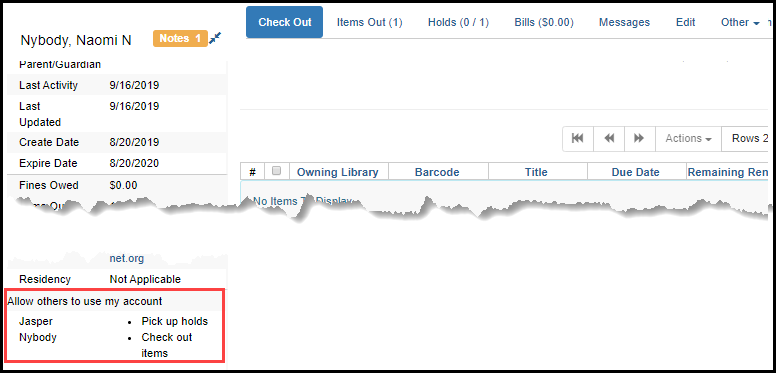
Manage in the staff client
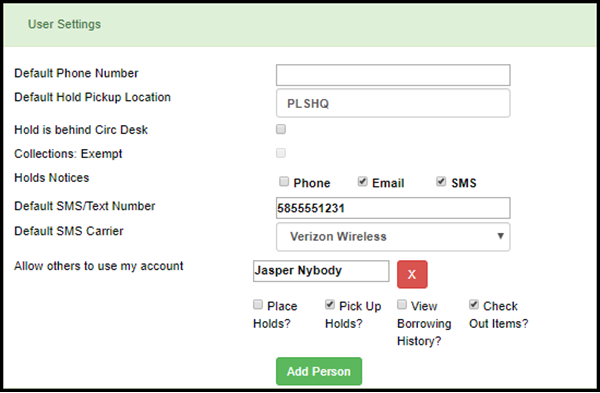
Patron view and manage in their online account
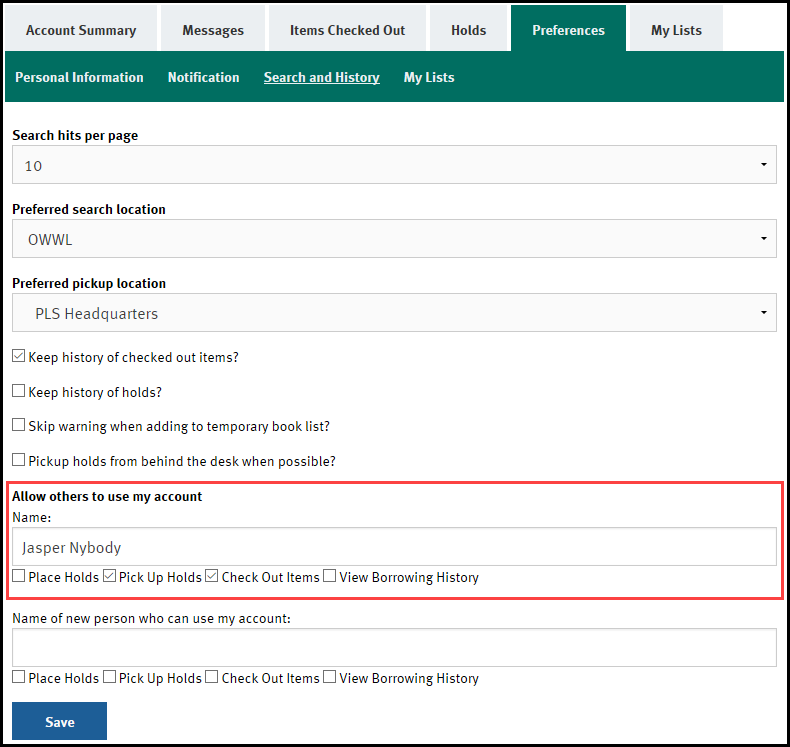
 Copyright © by the contributing authors. All material on this collaboration platform is the property of the contributing authors.
Copyright © by the contributing authors. All material on this collaboration platform is the property of the contributing authors. Ideas, requests, problems regarding OWWL Docs? Send feedback
