Log inRegister
New Name Fields
04 Sep 2019 - 14:44
|
Version 2
|
lstratton
Evergreen 3.3 introduces several new ways to record and search for patron names.
Preferred Name
Preferred Name field allow staff to record both a legal, primary name, and preferred name. Name display in the record summary and edit screen for a patron with both primary and preferred names: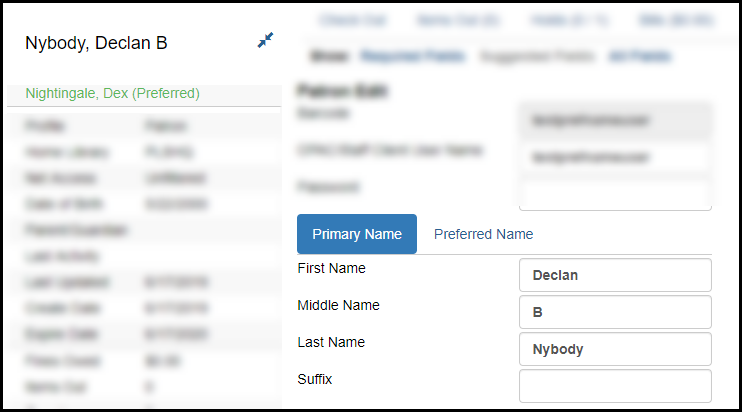 Preferred names will be included when searching by first or last names.
Preferred names will be included when searching by first or last names.
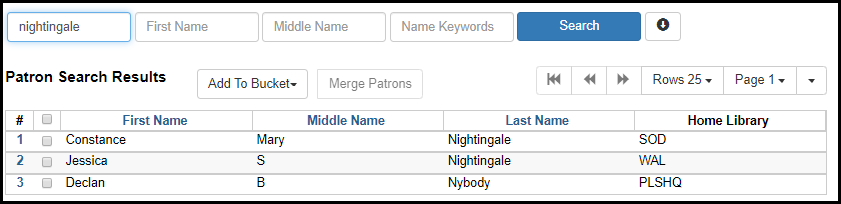
Add preferred name to receipt templates
Receipt templates can be edited so that Preferred Names will print to receipts if the patron account includes a preferred name. Otherwise, the primary name will print. Example hold slip showing preferred name, with truncated first name: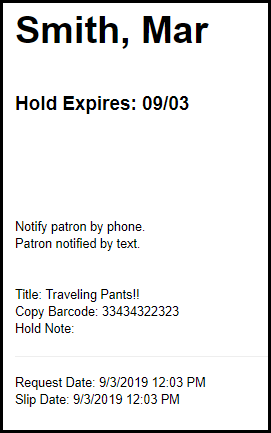
Name keyword
Name keywords primarily allow staff to search a name or part of a name, across all name fields and matches the search string to characters in any position in the name fields. In contrast, other search fields match the characters in order from left to right. Example keyword last name search: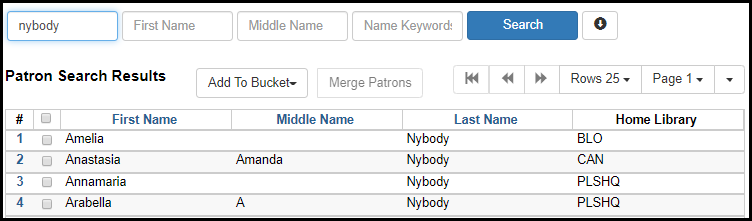
Example last name index search:
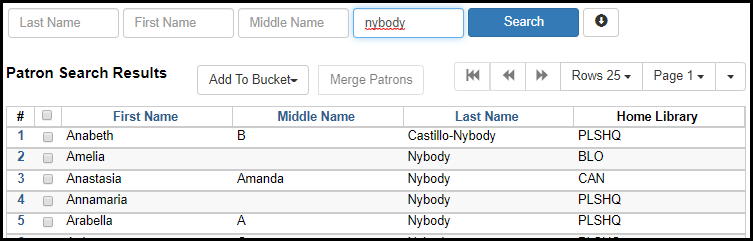 -- LindsayStratton - 03 Sep 2019
-- LindsayStratton - 03 Sep 2019 Copyright © by the contributing authors. All material on this collaboration platform is the property of the contributing authors.
Copyright © by the contributing authors. All material on this collaboration platform is the property of the contributing authors. Ideas, requests, problems regarding OWWL Docs? Send feedback
