Log inRegister
Evergreen 3.15 Upgrade: December 3-4, 2025
Introduction
We will upgrade from Evergreen 3.13 to Evergreen 3.15 overnight on Wednesday, December 3. When you log in on Thursday, December 4, you'll have these new features available to you.New features in Evergreen 3.14-3.15
Holdings maintenance
Angular record buckets
- Record Buckets have been rewritten in Angular — faster and more consistent interface.
- Cleaner layout, better responsiveness, and more stable drag/drop and batch actions.
- Buckets now have better error messages and support for larger record sets.
- More sharing options
- You can also transfer bucket ownership!
- "Favorites"
- Upload a list of bib record IDs to populate a bucket (similar to item barcodes)
- Buckets integrated into staff catalog sidebar
- Note that we don't use Evergreen carousels, so ignore these options
- Can't hide or move record bucket actions column
- No more "record query" tool
- Integrated catalog search doesn't keep you in bucket
- Buckets sort by ID by default (so, oldest to newest)
- Often still need to know a bucket ID when working with a shared bucket (adding to bucket from catalog search, for example)
- Some filters on non-sortable columns don't work
- Filters only look at visible rows
Item Alerts, Notes, Tags, and Templates Rework
- Major backend and UI rework of how item alerts, notes, and tags are stored and displayed.
- New holdings templates editor
- New templates editor is default while editing holdings
- Both new and "legacy" editor available in Administration > Local Administration
- You can now export only select templates!
- You can quickly view a number of item attributes used in your templates in the template grid
- Better distinction for editing existing templates vs. creating new templates
- New and improved interface for item alerts, notes, and tags
- May need to enable allowing multiple tabs to open to edit multiple templates (each opens in a new tab)
- Due to changes in data modeling over the years, very old templates may not be able to be imported into modern versions of Evergreen. Additionally, old templates may be missing data elements used in modern versions of Evergreen. Always check your imported templates for accuracy.
- When creating a new tag, you may need to press "Add tag" and then "Create new tag"
- Some "Clear" buttons do not unset item attributes
- Apply All, Save & Exit button must be clicked twice after editing call number
- Holdings Editor radio buttons synchronise when multiple attributes are open
Circulation
Hold reset reasons
- When a hold is reset (retargeted automatically or manually), a reason will now be included
- Standardizes reporting and troubleshooting.
- Helps track why holds are reset and spot recurring issues.
- Visible in a patron's hold tab (Detail > Reset Entries)
- Reasons:
- HOLD_TIMED_OUT
- HOLD_MANUAL_RESET
- HOLD_BETTER_HOLD
- HOLD_FROZEN
- HOLD_UNFROZEN
- HOLD_CANCELED
- HOLD_UNCANCELED
- HOLD_UPDATED
- HOLD_CHECKED_OUT
- HOLD_CHECKED_IN
Self-checkout Angularization
- The self-checkout interface has been rebuilt in Angular for better performance and accessibility.
- Improved responsiveness and visual consistency with other Angular modules.
- Cleaner error and session-handling messages for patrons.
- Won't be available immediately
Self-registration improvements
- Public self-registration form now supports configurable field visibility.
- Validation improvements prevent incomplete or malformed registrations.
Visibilty of Fields in Patron Registration/Edit Screen
- We can now more easily configure which fields appear in the patron registration and edit forms.
Client
Dark mode
- Evergreen’s staff client now offers a native dark mode for the web interface.
- Reduces eye strain, improves readability in low-light conditions.
- Saves user preference across sessions.
- White flash when adding holdings
- Highlighted text (like in staff catalog) doesn't pop
- Icons may not look great in dark mode
MFA
- Multi-Factor Authentication support is in development — groundwork laid in 3.14.
Other miscellaneous improvements
- New global “table density” setting in the Angular interface.
- Administration > Workstation
- New catalog search preferences
- Default sort order
- Default Limit to Available
- Default Group Formats/Editions
- Highlight Search Terms
- Hide facets sidebar in catalog search
- Keyboard shortcut hints
- "blank" author bug fixed!
- Correct payment type available for printed payment receipts (only credit card previously available)
- Owning and circulating libraries available in hold grids (OWWL-requested / written code)
- Better support for right-clicking in grids
- Add to Record Bucket now works from Item Status Detail View
- Many dozens of other minor bug fixes and improvements
Preparing for the upgrade
Before Wednesday, December 3
We recommend doing the following ahead of time before the upgrade to 3.15. On or before December 3, you should:- Take note of the workstation name.
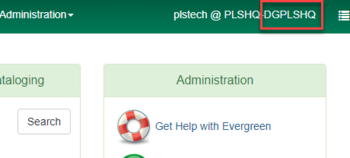
Each computer you use to login to Evergreen will have at least one workstation name. Your workstation name can be found in the green toolbar in the top right of the screen.
- Export a copy of your receipt templates if you ever print anything from Evergreen (receipts, hold shelf lists, etc.). Please note that exporting your print templates will create one single file that includes all of your templates; you don't have to export each template individually.
- There's no need to open your exported file. Please note that the file will download in JSON format. The data inside this file is structured and encoded and may be difficult to read (but not for Evergreen).
 Copyright © by the contributing authors. All material on this collaboration platform is the property of the contributing authors.
Copyright © by the contributing authors. All material on this collaboration platform is the property of the contributing authors. Ideas, requests, problems regarding OWWL Docs? Send feedback
