Log inRegister
Evergreen 3.13 Upgrade: October 31, 2024
New features in Evergreen 3.13
Accessibility
- Text alternatives for more icons and images.
- Better color contrast for links, buttons, and form inputs
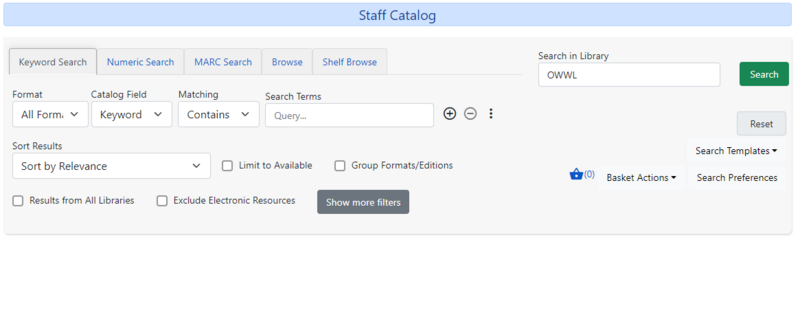
- Additional keyboard support for buttons in some interfaces
- More labels for form fields
- Headings and landmarks improved for screen readers. Also skip to main content link.
- Table improvements (such as for improved filter navigation in shelving location editor, cash reports).
- Also includes updates to grid selection and actions menu updated for tables in Angular interfaces.
- Can also adjust table widths.
- Grid column configuration is greatly improved, with more options than previously available.
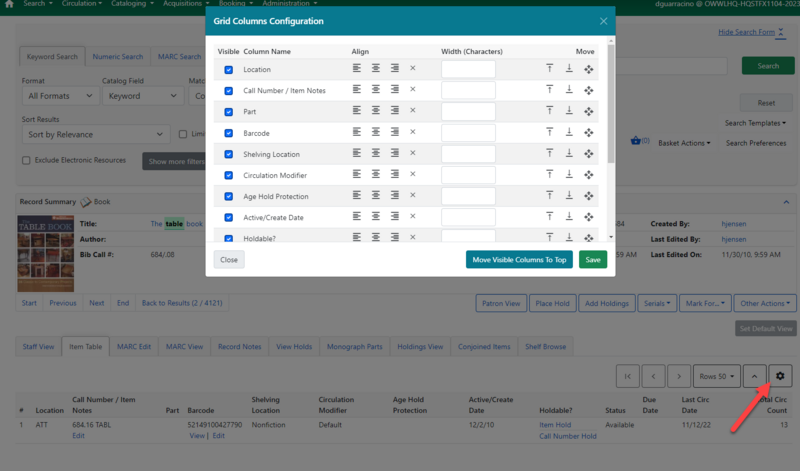
- Adjustments to color contrast in patron bills
- Nav bar is responsive now.
- Patron search form buttons fixed for smaller screens and screenreaders.
- Secondary buttons are now grey rather than yellow.
Administration
- Hatch interface has been updated
- Option to enable Hatch now included on Hatch settings page
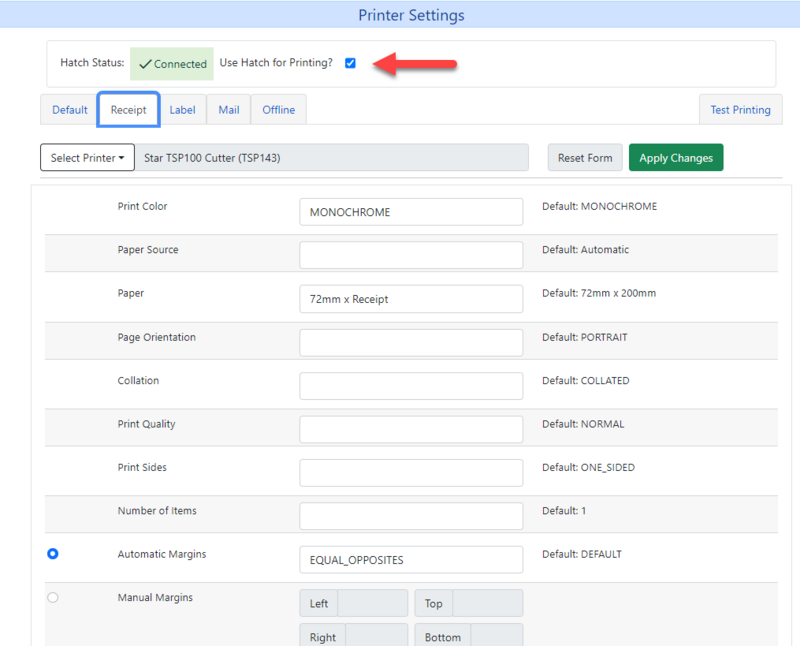
Cataloging
- You can now set a default item alert type
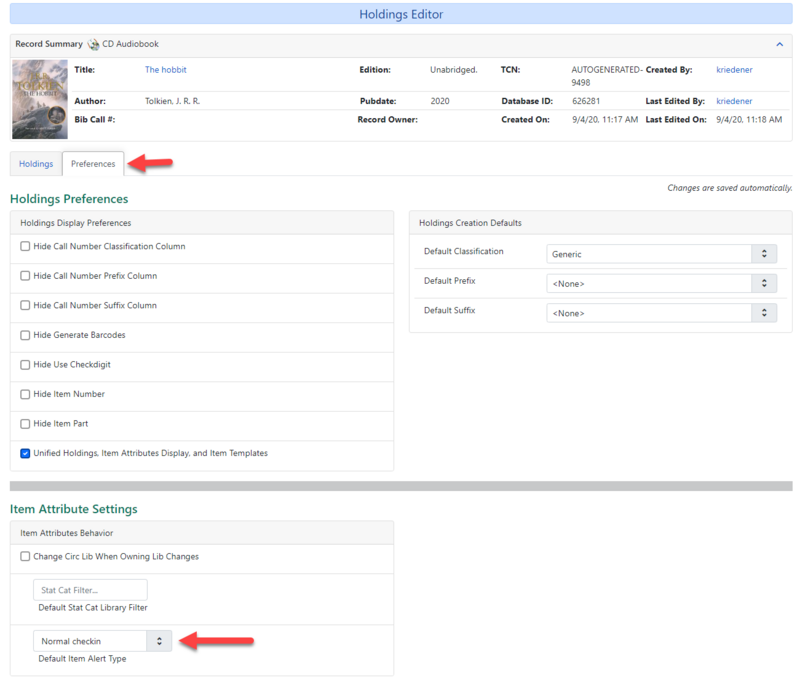
- Item alert fixes:
- New alerts still won't display (still a bug!), but will now show a "Changes Pending" indicator at bottom
- Item alerts are batch editable in Holdings Editor
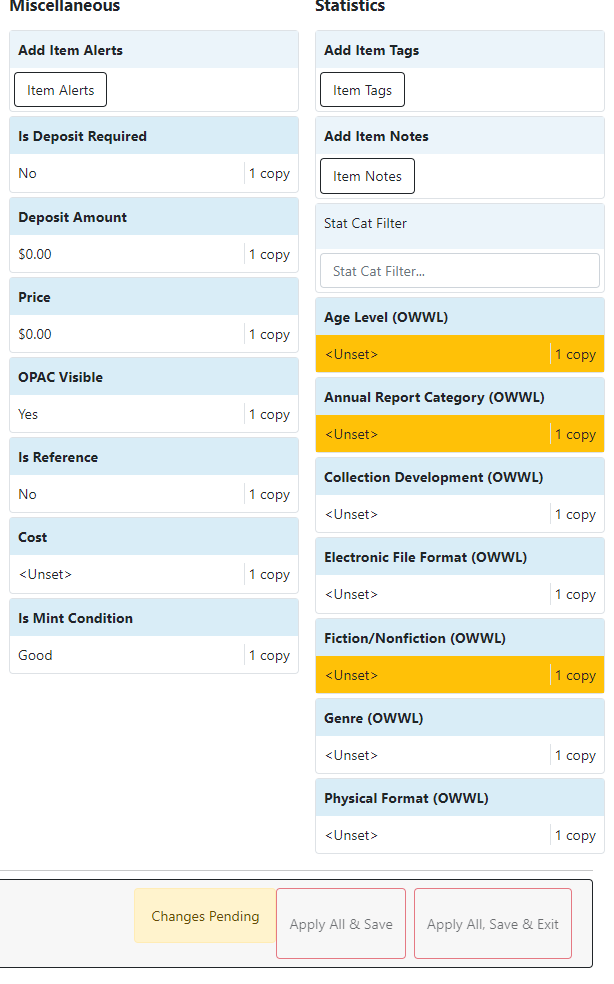
- Refresh for batch editing from Item Status screen is faster
- Please note that there is a change in permissions that may affect some staff members' ability to edit items. If you have been able to add and/or edit items but are not able to do so after the upgrade, please have your director submit a ticket requesting that you be granted Item Cataloging permissions.
Circ
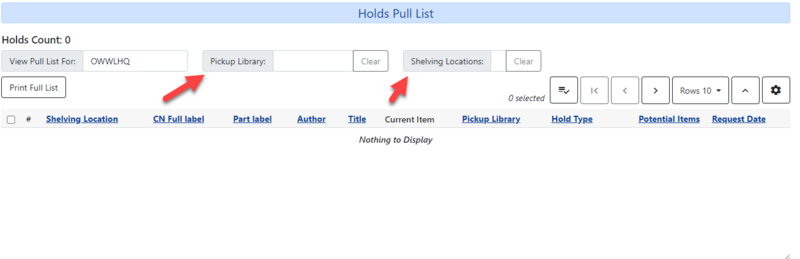
- Pull list
- New filters
- Pickup library
- Shelving location
- Pub year available as field
- New filters
Other miscellaneous improvements
- Many dozens of other minor bug fixes and improvements
Preparing for the upgrade
Before Wednesday, October 30
We recommend doing the following ahead of time before the upgrade to 3.13. On or before October 30, you should:- Take note of the workstation name.
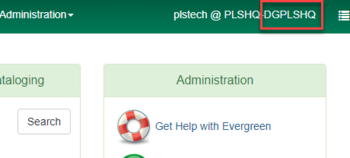
Each computer you use to login to Evergreen will have at least one workstation name. Your workstation name can be found in the green toolbar in the top right of the screen.
- Export a copy of your receipt templates if you ever print anything from Evergreen (receipts, hold shelf lists, etc.). Please note that exporting your print templates will create one single file that includes all of your templates; you don't have to export each template individually.
- There's no need to open your exported file. Please note that the file will download in JSON format. The data inside this file is structured and encoded and may be difficult to read (but not for Evergreen).
On Thursday, October 31
- Please clear your cache before accessing Evergreen (but DO NOT clear your cookies!). Visit Chrome settings to clear your cache by pressing Ctrl + Shift + Del on your keyboard or by using this link: chrome://settings/clearBrowserData
- Make sure that:
- The Time range is set to "All time"
- "Cookies and other site data" is not checked
- "Cached images and files" is checked
- (Whether to delete your Browsing history is up to you!)
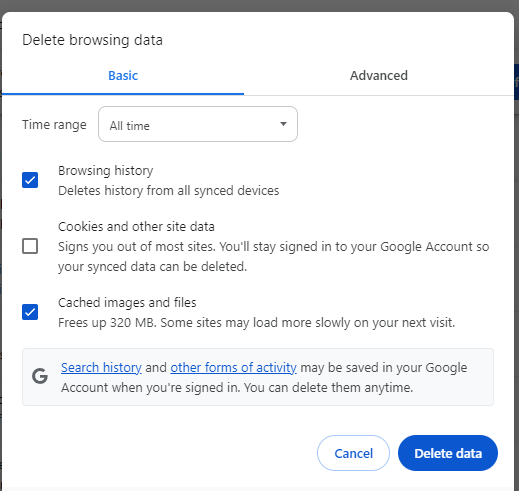
- Please note that there is a change in permissions that may affect some staff members' ability to edit items. If you have been able to add and/or edit items but are not able to do so after the upgrade, please ask your director to submit a ticket requesting that you be granted Item Cataloging permissions.
 Copyright © by the contributing authors. All material on this collaboration platform is the property of the contributing authors.
Copyright © by the contributing authors. All material on this collaboration platform is the property of the contributing authors. Ideas, requests, problems regarding OWWL Docs? Send feedback
