Log inRegister
Linux Printing PDFs
Overview
There are multiple ways to print and view PDFs in our Linux LTSP environment. The most common is to view a PDF from an internet source in Chrome or Firefox. While both of these are excellent PDF viewers they sometimes have problems printing. Two of the most common printing issues are a single blank page or short error message.Another way to print
We are going to assume you are already viewing your PDF in Chrome. The process will be very similar if you are in Firefox.| While in Chrome, move the mouse to the upper right and the download widget will be displayed. Click the down arrow. | 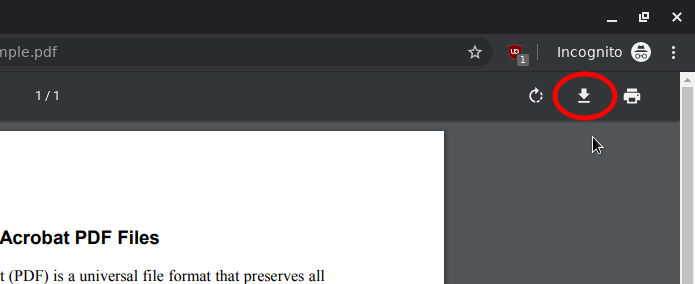 |
| The download dialog will now be displayed. Make sure the Downloads folder is selected and click Save. | 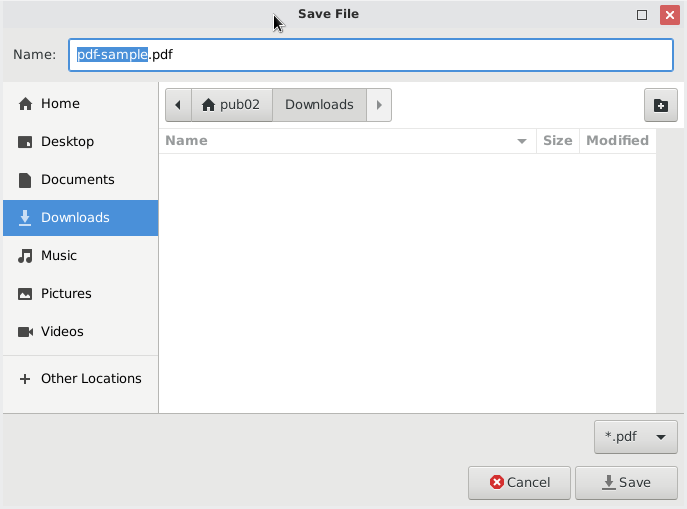 |
| Open the File Manager by clicking the folder at the lower left of your screen. | 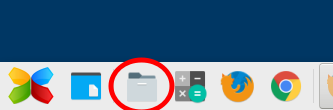 |
| Double click on the Downloads folder. | 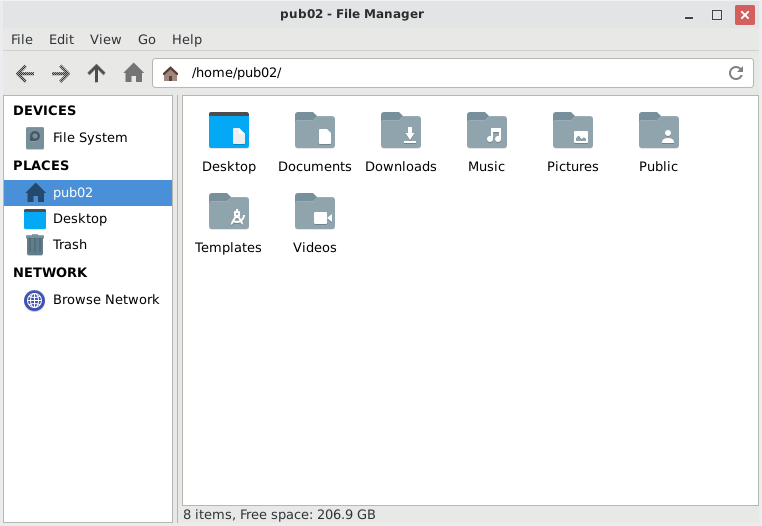 |
| Find your PDF and double click. | 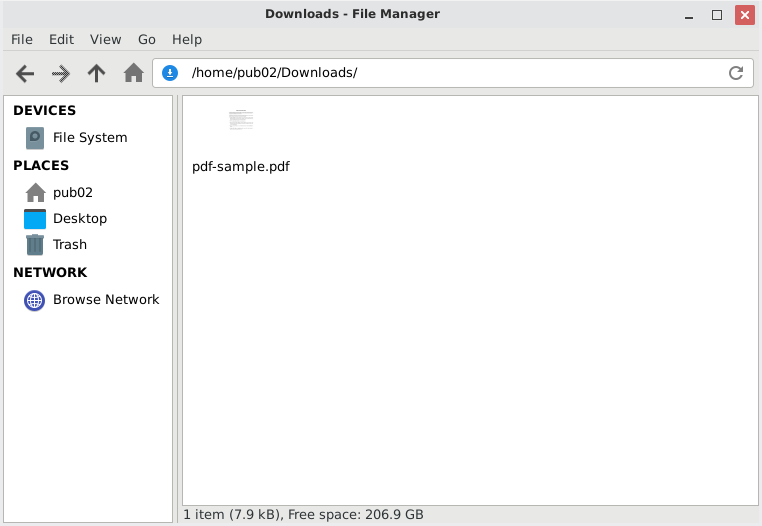 |
| Your PDF will be displayed in the standard PDF viewer. | 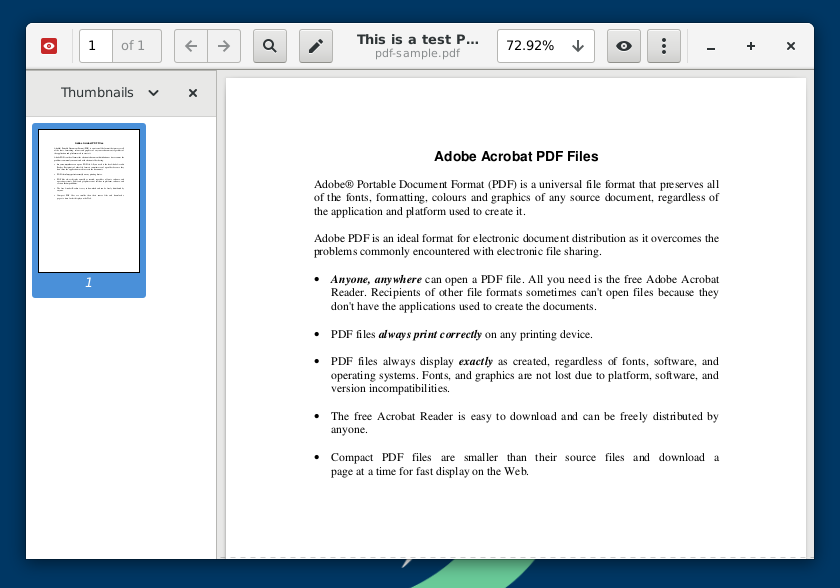 |
Now simply hit CTRL-P to trigger the print dialog. Select your printer and print as you normally would.
 Copyright © by the contributing authors. All material on this collaboration platform is the property of the contributing authors.
Copyright © by the contributing authors. All material on this collaboration platform is the property of the contributing authors. Ideas, requests, problems regarding OWWL Docs? Send feedback
