Log inRegister
Patron Standing, Status, and Alerts
v.2.7Concepts
Various factors impact a patron's record and the patron's ability to borrow library materials. The Evergreen Staff Client displays these factors in several ways, giving staff advance warning of potential problems and information to use to resolve the problems prior to initiating a circulation transaction.Standing and Status
Standing refers to the account's ability to be used for circulation. An account is in either good standing - materials can be checked out, or bad standing - materials cannot be checked out. An account in "good standing" may also have outstanding issues, such as overdue materials or bills, that should be resolved even if they do not yet prevent circulation. Status refers to the variety of outstanding issues, also called penalties. Standing and status are displayed in the Patron Account> Summary using colored borders and indicators.Name border color
The patron's name displays with a colored border. The border color indicates the major standing/status of the record. An account can have several penalties, but only the most severe will be reflected by the border color. As penalties are resolved, the border color will change.- Green - Good standing, no penalties
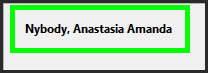
- Orange - Bills, overdue, lost materials
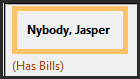
- Yellow - Patron alert
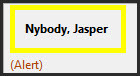
- Blue - Invalid phone number
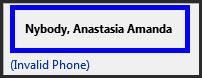
- Purple - Bad standing, blocked because of maximum bills, maximum overdues

- Black - Inactive
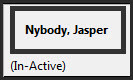
- Dark grey - Expired
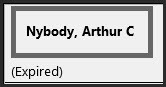
- Red Orange - Barred
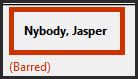
Parenthetical indicators
Below the name, parenthetical notes indicate the presence of penalties; an account may have multiple penalties, and penalities do not necessarily mean that the patron record is in bad standing. Click an indicator to go to the relevant part of the patron account. As penalties are resolved, the indicators will disappear.- Has Bills, Has Overdues, Has Lost - orange
- Maximum Bills, Maximum Overdues - purple
- Alert, See Notes, - red orange
- Barred - red
- In-Active, Expired - black
- Invalid Phone - blue
 Copyright © by the contributing authors. All material on this collaboration platform is the property of the contributing authors.
Copyright © by the contributing authors. All material on this collaboration platform is the property of the contributing authors. Ideas, requests, problems regarding OWWL Docs? Send feedback
This website is using cookies. More info.
That's Fine
